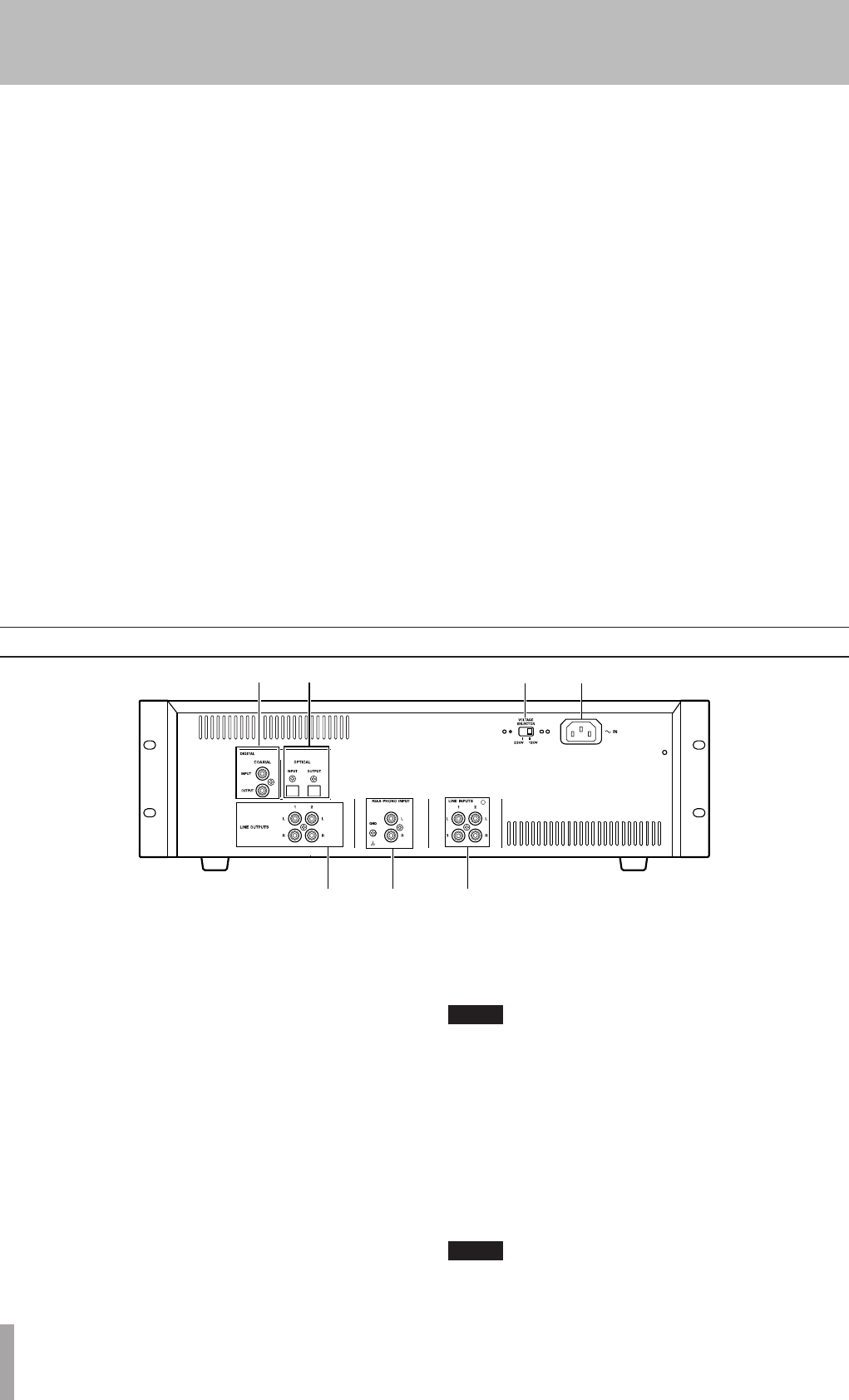
12 TASCAM CC-222MKIII
2- Features of the CC-222
MK
$
k Disc tray Open and close this tray with the OPEN/
CLOSE key to load and unload discs.
l MULTI DIAL Used to select and confirm menu set-
tings etc. (turn to make the setting, push to confirm),
and also as a track search key when playing back
discs.
; REMOTE SENSOR window Receives the infrared
signals from the remote control unit. Do not block
this window if you are using the remote control unit.
z PITCH CONTROL knob This is a centerdetented
knob which allows the tape speed (and therefore the
pitch) to be changed by ±10%.
x REV MODE switch This three-position switch
allows the choice of single-side (Ä) or bidirectional
(Ê) playback and recording, or continuous (ä)
playback only (not recording).
c DOLBY NR (OFF/ON) switch Use this switch to
turn the Dolby noise reduction on and off for the cas-
sette deck.
v CD-TAPE CONT PLAY key Use this to turn contin-
uous playback (alternating between disc and cassette)
on and off.
b CD TIMER (OFF/PLAY) switch Use this switch to
turn the CD timer option on or off. When this is in
the PLAY position, turning on the machine with a
disc inserted will automatically start playback.
n CD STOP key Stops CD playback or disc recording.
m CD PLAY key Starts CD playback or recording
(from record standby mode).
, CD PAUSE key Pauses or resumes CD playback
or recording (starts recording from record standby
mode).
. CD RECORD key Places the disc in record standby
mode and performs manual track incrementing while
recording.
/ MONITOR (TAPE,MIX,DISC) switch This switch
selects the source for the headphone outputs as either
the cassette deck, the disc recorder, or a mixture of
both.
! PHONES jack and volume control Connect a stan-
dard pair of stereo headphones to this 1/4” jack, and
adjust the level with the control.
Rear panel
@
#
&
$ %
^
*
@DIGITAL COAXIAL (INPUT and OUTPUT) jacks
These RCA jacks input and output SPDIF digital
audio data to and from the disc recorder.
Digital audio data received can be at any sampling
frequency between 32kHz and 48kHz. The output is
always 44.1kHz.
#DIGITAL OPTICAL (INPUT and OUTPUT) jacks
These TOSLINK-compatible connectors input and
output SPDIF digital audio data to and from the disc
recorder.
Digital audio data received can be at any sampling
frequency between 32kHz and 48kHz.
$LINE OUTPUTS 1, 2 (L/R) Use these connectors
to connect the amplifier to the analog outputs of the
disc recorder (1) or the outputs of the cassette deck
(2).
%RIAA PHONO INPUT (L, R) and GND terminal
Use these connectors to connect a record deck to the
CC-222MKIII. The destination of the signal is deter-
mined by a menu item.
Connect the earth (grounding) wire of the record
deck to the GND terminal.
NOTE
Do not connect a record deck to the LINE inputs
and do not connect any other equipment to these
jacks.
^LINE INPUTS 1, 2 (L/R) Use these connectors to
connect signal sources to the analog inputs of the
disc recorder (1) or the inputs of the cassette deck (2).
& AC IN jacks Connects the power cable supplied.
*VOLTAGE SELECTOR switch Switches the voltage
to either 230 V or 120 V.
NOTE
The voltage selector is only available on units for
North American market.


















