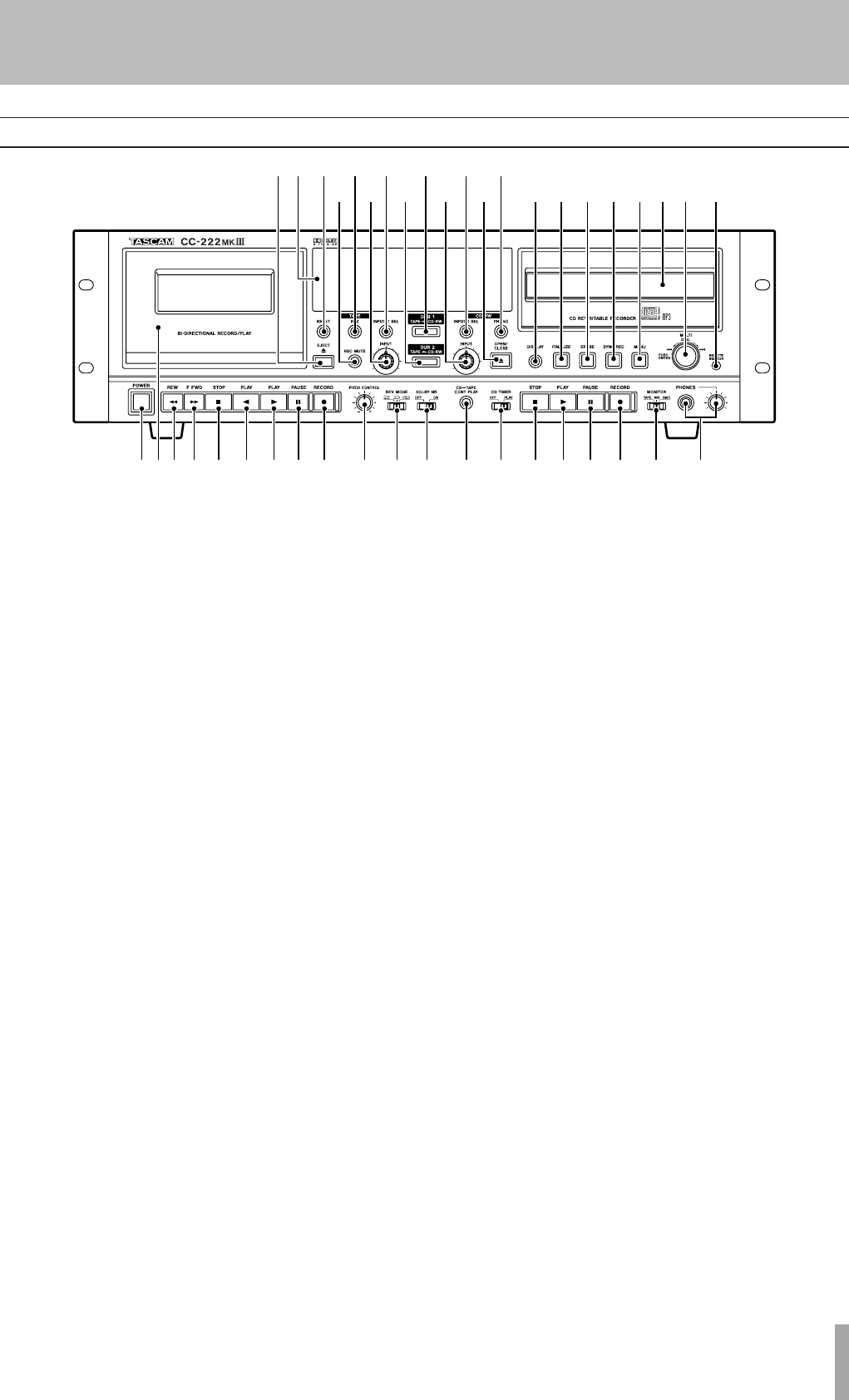
TASCAM CC-222MKIII 11
Front panel
123 4 5 6 7 8 9
0
i d
z !
/
.
,
m
n
b
v
c
x
;
lkj
h
g
f
s
a
po
u
yt
r
e
wq
2- Features of the CC-222
MK
$
This section provides a brief reminder of the functions
provided by these controls.
1 Power switch (POWER) Turns the unit on and off.
2 Cassette holder Open this holder using the EJECT
key. Insert cassettes tape side downwards, and close
the holder by hand.
3 REW key Rewinds the tape moving fast in the right-
to-left direction. If the tape is already in playback
mode, it acts as a search key.
4 FFWD key Forwards the tape moving fast in the
left-to-right direction. If the tape is already in play-
back mode, it acts as a search key.
5 Tape STOP key Stops the current tape transport
operation.
6 Tape PLAY key (˙) Starts or resumes tape playback
or recording, from right to left.
7 Tape PLAY key (¥) Starts or resumes tape playback
or recording, from left to right.
8 Tape PAUSE key Stands by for tape playback or
recording. Pressing this key again resumes the opera-
tion.
9 Tape RECORD key When stopped, pressing this
key enters recording standby mode.
0 Tape EJECT key Opens the cassette holder.
q Display Provides information on the status of the
cassette and disc transport and the selected input
sources, etc.
w RESET key Resets the tape counter to zero.
e RTZ key Returns the tape to the zero position.
r INPUT 2 SEL key Repeated presses of this key
cycles between the different sources available for the
cassette recorder: LINE2 and DISC.
t DUB 1 TAPE>CD-RW key Starts the process of
automatic recording from the cassette to a recordable
disc.
y INPUT 1 SEL key Repeated presses of this key
cycles through the different sources available for the
CD drive: OPTICAL, COAXIAL, LINE 1, PHONO,
and TAPE.
u PHONO key Starts recording from the phono source
to the cassette or disc recorder, depending on the
selection made in the menu system. See the appropri-
ate sections on recording to either tape or disc.
i REC MUTE key When recording to cassette and this
key is pressed, the sound is muted for about four sec-
onds, and then the unit enters record standby mode.
o INPUT (cassette) control This rotary control
affects the level fed to the cassette. Note that it has
no effect during automatic disc-to-tape dubbing if
the menu item bypassing the volume during dubbing
is set to “through”.
p DUB 2 TAPE<CD-RW key Starts the process of
automatic recording from the disc to a cassette.
a INPUT (CD) control This rotary control affects
the level fed to the disc. Note that it has no effect
during automatic tape-to-disc dubbing if the menu
item bypassing the volume during dubbing is set to
“through”.
s Disc OPEN/CLOSE key Opens and closes the disc
tray.
d DISPLAY key Changes the time display for the disc
recording and playback.
f FINALIZE key Used when finalizing recordable
discs.
g ERASE key Used when erasing data from CD-RW
discs.
h SYNC REC key Turns synchronized recording of
the disc recorder on and off.
j MENU key Repeated presses of this key cycles
through the different menu options.


















