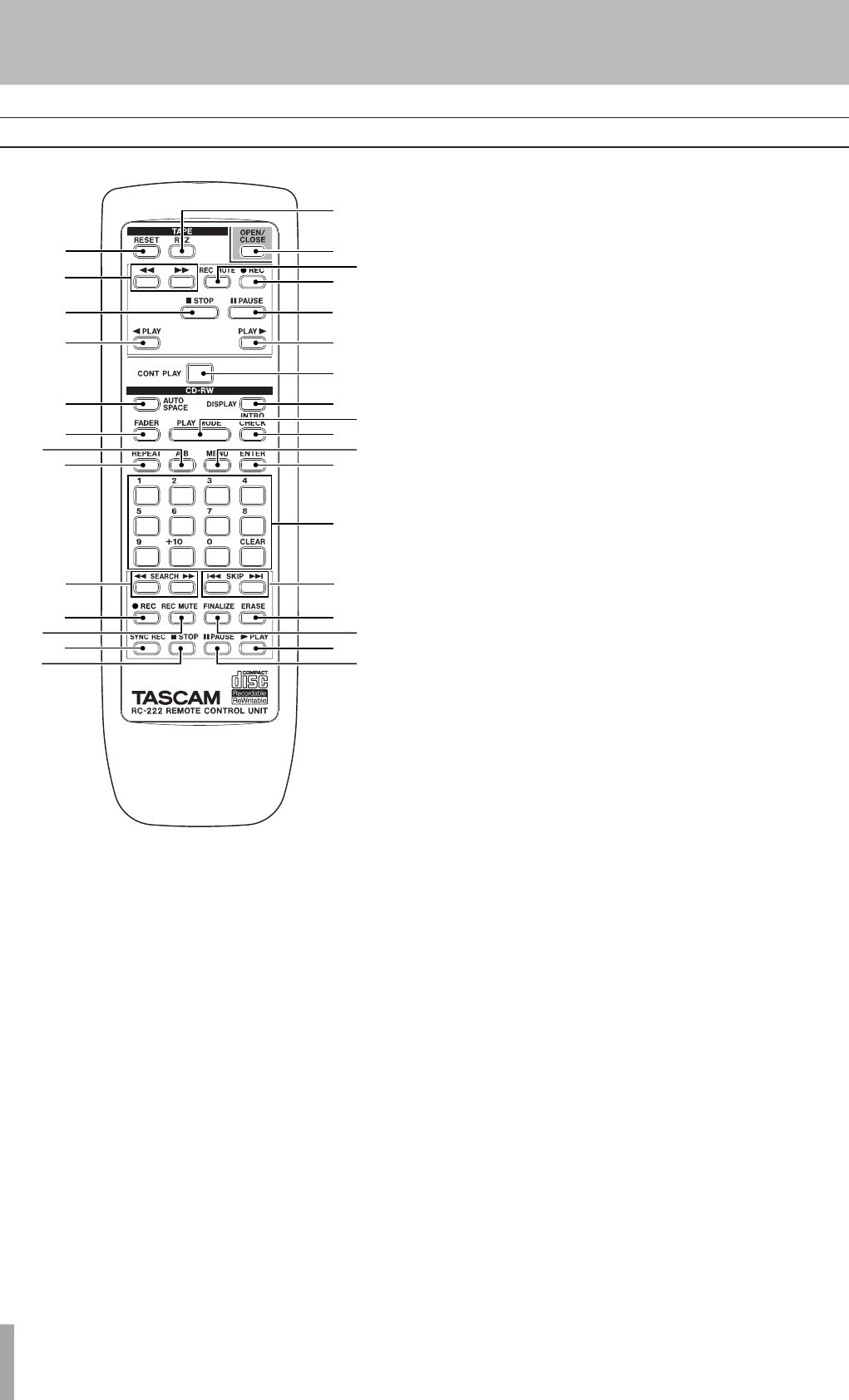
14 TASCAM CC-222MKIII
0 Tape PLAY¥ key Starts tape playback or recording,
from left to right.
qCONT PLAY key Use this key to turn continuous
playback (alternating between disc and cassette) on
and off.
w AUTO SPACE key Automatically adds a space of
about four seconds between disc tracks on playback.
e DISPLAY key Changes the time display for the disc
recording and playback.
r FADER key Use this key to perform automated
fade-in and fade-out when recording to disc. The
time is set using menu items.
t PLAY MODE key Allows the selection of either con-
tinuos, single, programmed or random playback.
y INTRO CHECK key Allows the first 10 seconds of
every track on a disc to be played.
u REPEAT key Sets the repeat mode (single track, or
disc repeat playback) on and off.
i A-B key Use this key to set the start and end points
of a repeat loop and to cancel such a loop.
oMENU key Repeated presses of this key shows dif-
ferent menu items.
p ENTER key Used to confirm menu settings.
a Number keys (0 through 10, +10, and CLEAR key)
Use number keys to enter track numbers for disc
playback.
The CLEAR key cancels the last track entered.
s SEARCH Ô/ keys Used for “fast forward”
and “fast reverse” through a disc.
d CD SKIP Â/¯ keys Used to select tracks or
menu parameter values.
f CD REC key Places the disc in record standby mode
and performs manual track incrementing while
recording.
g CD REC MUTE key During disc recording, pressing
this key inserts a silence of about four seconds and
pauses recording.
h FINALIZE key Used when finalizing recordable
discs.
j ERASE key Used when erasing data from CD-RW
discs.
k SYNC REC key Turns synchronized recording of
the disc recorder on and off.
l CD STOP key Stops CD playback or disc recording.
; CD PAUSE key Pauses or resumes CD playback or
recording (starts recording from record pause mode).
z CD PLAY key Starts CD playback or recording
(from record standby mode).
RC-222 Remote control unit
2
3
1
4
5
6
8
0
7
9
q
w
e
r
t
y
u
i
o
p
a
s
d
f
g
h
j
k
l
;
z
1 Tape RESET key Resets the tape counter to zero.
2 Tape RTZ key Returns the tape to the zero position.
3 Disc OPEN/CLOSE key Opens and closes the disc
tray.
4 Tape ∆/˚ key Fast-rewinds or fast-forwards the
tape. If the tape is already in playback mode, these
act as the search keys.
5 Tape REC MUTE key When recording to cassette
and this key is pressed, the sound is muted for about
four seconds, and the unit enters record standby
mode.
6 Tape REC key When stopped, pressing this key
enters recording standby mode.
7 Tape STOP key Stops the current tape transport
operation.
8 Tape PAUSE key Stands by for tape playback or
recording. Pressing this key again resumes the opera-
tion.
9 Tape ˙PLAY key Starts tape playback or recording,
from right to left.
2- Features of the CC-222
MK
$


















