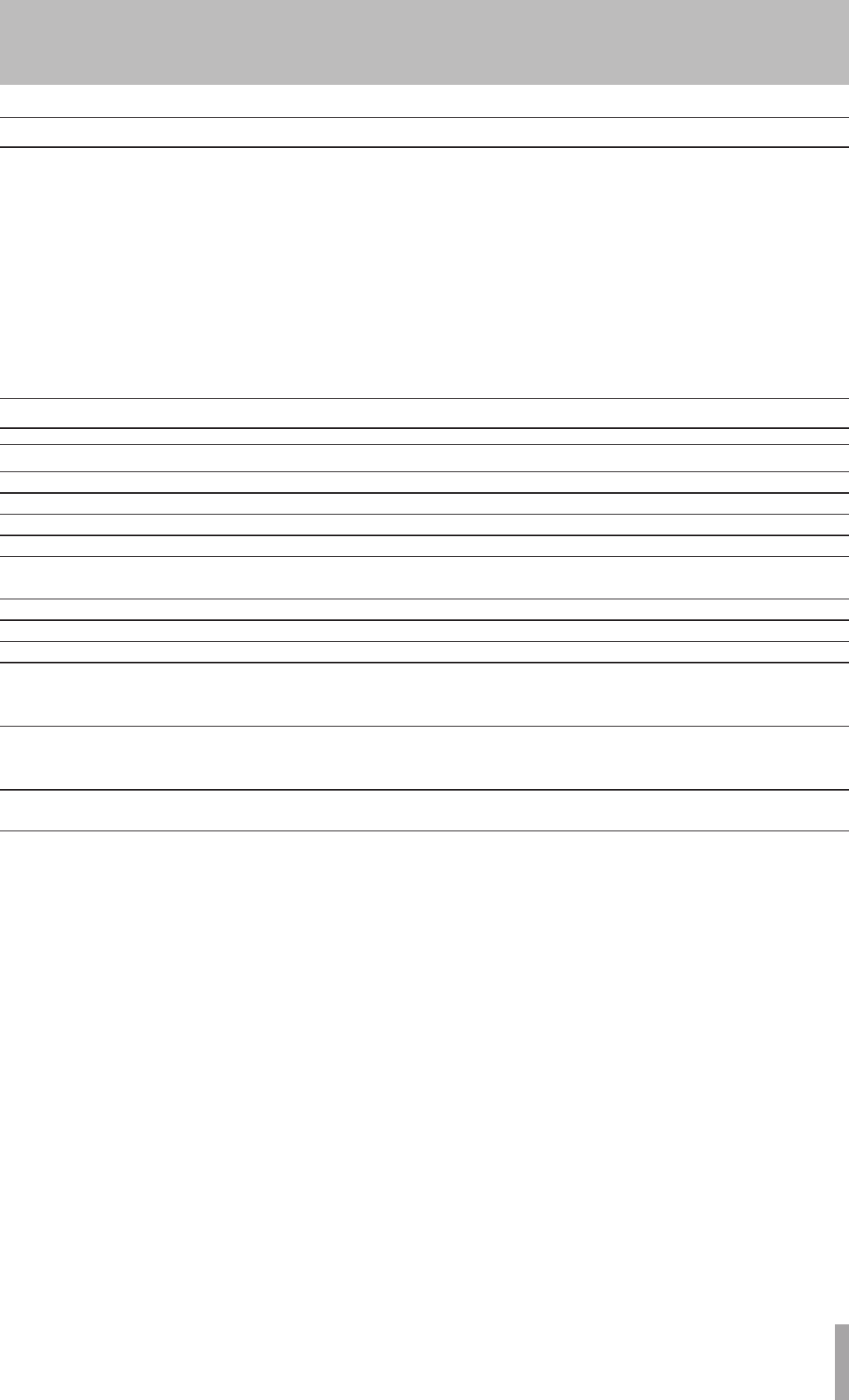
TASCAM CC-222MKIII 15
The following are the menu items that can be set using
the MENU key. The majority of them affect disc record-
ing.
Pressing the MENU key repeatedly cycles through the
menu items. Not every menu item is available in every
situation (for instance, if a digital input is not selected,
the digital direct option is not shown).
1 PresstheMENUkeyuntilthedesiredmenuis
shownonthedisplay.
2 TurntheMULTI DIALtochangeavalueorset-
ting.
3 PushtheMULTI DIALtoconrmthechangeand
exitthemenuitem.
Alternatively,keeppressingtheMENUkeyuntil
thenormaltimecounterisdisplayed.
Menu operation
3- Menu operation
Menu displayed
Meaning
Default (factory) value Described in:
SRC Sampling rate converter ON “Sampling Frequency conversion” on page 20
VOLUME Digital volume control 0dB “Signal volume” on page 20
A_TRK Automatic track increment LEVEL “Automatic track division” on page 25
A_TIME Automatic track increment 1 min “Automatic track division” on page 25
S_LVL Sound (trigger) level for track increment –24 dB (analog) “Setting the trigger level” on page 24 and
–54 dB (digital) “Using the trigger level” on page 24
COPY ID Copy-protection on recorded discs 1 GEN “Copy-protection” on page 26
FADE IN Allows fade in of recorded discs 3s “Fade-in and fade-out” on page 25
FADE OUT Allows fade out of recorded discs 3s “Fade-in and fade-out” on page 25
DUB>VOL Bypasses (THRU) or enables (ON) THRU “Dubbing tapes from the CD deck” on
internal volume when dubbing from page 30 and “Dubbing from tape to disc”
tape to disc or disc to tape on page 23
PHONO Sends the PHONO inputs to DISC or DISC “Recording tapes from the PHONO deck”
TAPE on page 31 and “Recording to disc from
the RIAA PHONO inputs” on page 22
MP3 DIR Records directly from digital source OFF “Directory playback setting” on page 19
to disc
Menu configuration


















