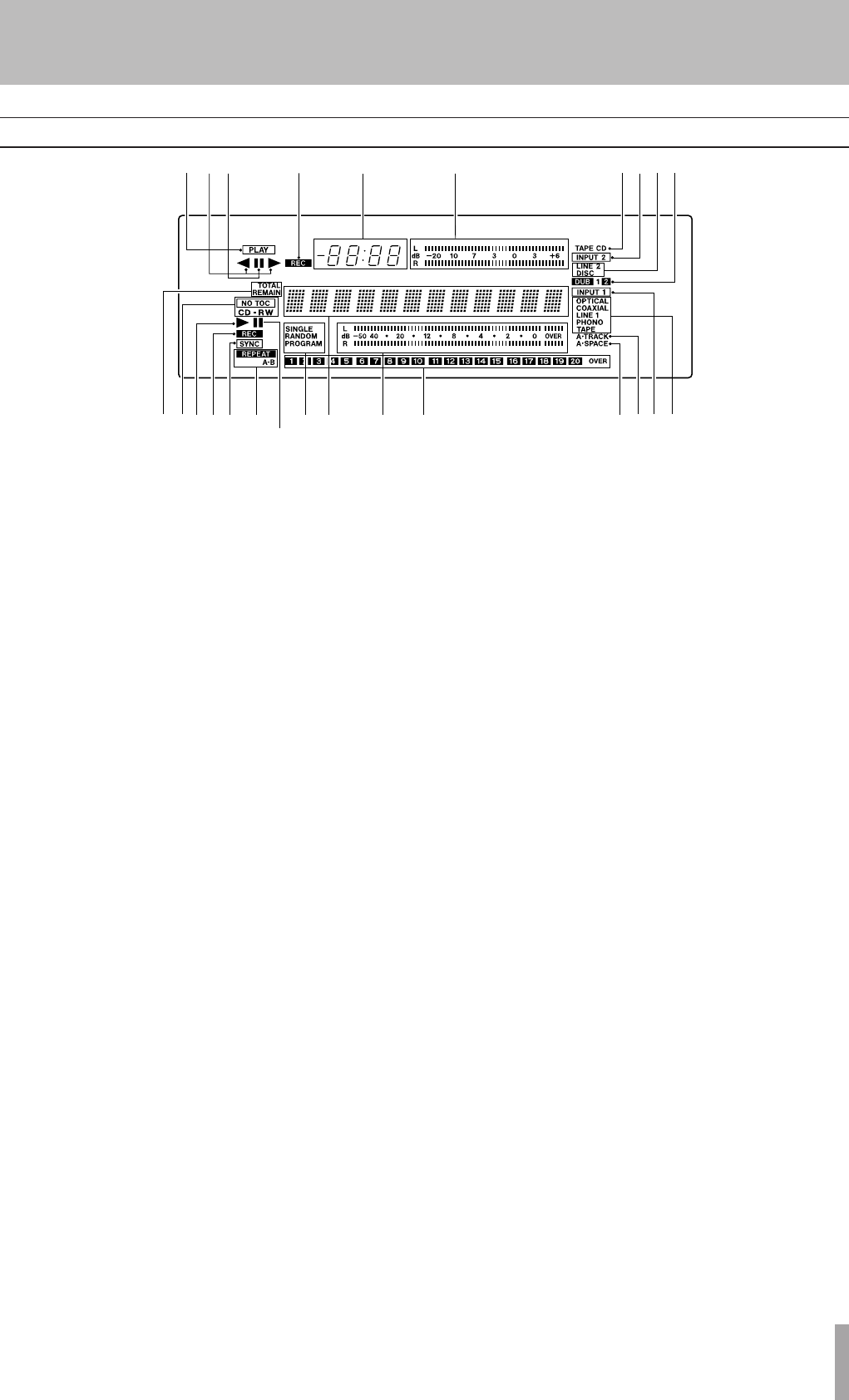
TASCAM CC-222MKIII 13
Display
(
)
W E
R
YU
O
P
A
S
DF
G
H J
K
L :ZX
T
Q
I
C
This display shows various types of operation informa-
tion, including CD disc information, deck operation
modes, and menu status.
( Tape PLAY Lights when a tape is being played back
or recording.
) ˙/¥ (Tape-running indicator) Shows the direction
of a tape during playback or recording.
Q Tape PAUSE (π) Lights when the unit is in standby
mode for tape playback or recording.
WTape REC Lights during tape recording or recording
standby mode.
E Tape Counter display The tape counter value is
incremented when the tape is moving from left to
right, and decremented when it moves from right to
left (See “Tape counter” on page 32 for more details).
R Tape Level meter Displays the playback level and
the input level of the source device for recording
operation.
T TAPE, CD In the CD-TAPE CONT PLAY mode
(continuous CD/tape playback), on of these will flash
during playback.
Y INPUT 2 This is always displayed except when
recording with the PHONO key.
U LINE 2, DISC display Shows the different sources
available for INPUT 2 (Tape deck).
liNe 2: a signal source is connected to LINE INPUT 2.
Disc: a signal source is connected to internal CD drive.
I DUB 1, 2 When dubbing a tape to a CD-RW, the
indicator “Dub 1” lights up. When dubbing a CD-RW
to a tape, indicator “Dub 2” lights up.
O Counter display Either TOTAl or ReMAiN is lit. When
both indictors are off, the time mode is set to show
the elapsed time of the current track.
PDisc information display NO TOC Lights when a
disc does not contain TOC (Table of Contents) data.
CD, CD-R or CD-RW lights up when a disc with
TOC data is loaded.
ACD PLAY (¥) Lights during disc playback.
S CD PAUSE (π) Lights during playback or recording
standby mode.
D CD REC Lights during disc recording or recording
standby mode.
FSYNC Lights when the SYNC recording mode is on.
G REPEAT, A-B display When the Repeat function is
on, “RePeAT” is lit. When the A-B Repeat function is
on, “RePeAT” and “A-b” are lit. “A-b” also blinks until a
“B-point” is entered.
H S IN GLE , RA ND OM , PROG R AM di sp lay
Depending on the playback mode selected. When all
the indicators are off, Continuous playback mode is
on.
J Character display Disc or track information, menu,
message, time, and operation status are displayed.
K CD Level meter Displays the playback or input
source level when recording.
L MUSIC CALENDER Available tracks for playback
light up; played back tracks disappear from the
screen. When there are more than 20 tracks available
for playback, the “OVeR” indicator lights up.
: A·SPACE Lights when the Auto Space function is
on.
Z A·TRACK Lights when the Auto Track function is
on. The indicator blinks when Time mode is select-
ed.
X INPUT 1 This is always displayed except when
recording with the PHONO key.
COPTICAL, COAXIAL, LINE 1, PHONO, TAPE display
Shows the different sources available for INPUT 1
(CD drive).
OPTicAl: Input source is connected to OPTICAL.
cOAXiAl: Input source is connected to COAXIAL.
liNe 1: Input source is connected to LINE 1.
PhONO: Input source is connected to PHONO.
TAPe: Input source is connected to internal tape deck.
2- Features of the CC-222
MK
$


















