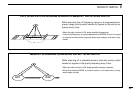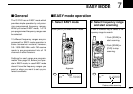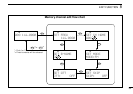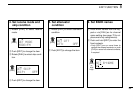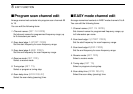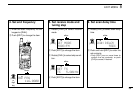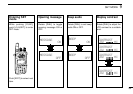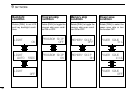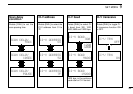8
EDIT FUNCTION
55
■ Program scan channel edit
Arrange memorized contents into program scan channels 00
to 19.
You can edit the following items:
1. Channel names: (SET CH NAME)
Set channel names for programmed frequency range; up
to 8 characters per name.
2. Scan band edge 1: (START FREQ)
Set the start frequency for scan frequency range.
3. Scan band edge 2: (END FREQ)
Set the end frequency for scan frequency range.
4. Receive mode: (SET MOD)
Select a receive mode.
5. Tuning step: (SET TS)
Select or program a tuning step.
6. Scan delay time: (SCAN DELAY)
Select the scan delay (pausing) time.
■ EASY mode channel edit
Arrange memorized contents in EASY mode channels 0 to 9.
You can edit the following items:
1. Channel names: (SET CH NAME)
Set channel names for programmed frequency range; up
to 8 characters per name.
2. Scan band edge 1: (START FREQ)
Set the start frequency for scan frequency range.
3. Scan band edge 2: (END FREQ)
Set the end frequency for scan frequency range.
4. Receive mode: (SET MOD)
Select a receive mode.
5. Tuning step: (SET TS)
Select or program a tuning step.
6. Scan delay time: (SCAN DELAY)
Select the scan delay (pausing) time.