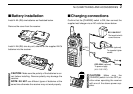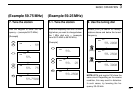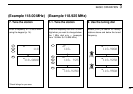3
BASIC OPERATION
16
■ Dial select steps
What are dial select steps?
When tuning with the dial, if you want to change the fre-
quency faster than the selected tuning step can, use the dial
select function.
A dial select step is an increment of frequency change much
like a tuning step is. Unlike a tuning step however, a dial se-
lect step has no relation to the type of station you want to tune
or to the scan operations.
Dial select steps are available for:
VFO
FM
144.0000
VFO
FM
144.0000
VFO
FM
144.0000
VFO
FM
144.0000
FUNC
SCAN
DIAL SEL
SCAN
DIAL SEL
SCAN
DIAL SEL
SCAN
DIAL SEL
SCAN
DIAL SEL
+
Changing the frequency with the dial select step
In VFO mode:
Push and hold [FUNC], then rotate [DIAL].
To change the dial select step:
While pushing [FUNC], push [
(SCAN)DIAL SEL] one or sev-
eral times until the frequency digit you want to change
flashes.
VFO
FM
144.0000
100 kHz
1 MHz
10 MHz
100 MHz