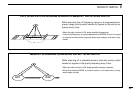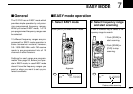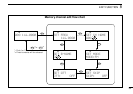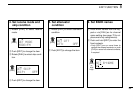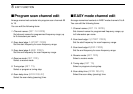6
PRIORITY WATCH
49
2. Set MAIN frequency
Set the frequency in VFO mode (pgs. 14, 15) or select the
memory channel (p. 24) you want to listen to with the prior-
ity channel, or start scanning (p. 35).
While pushing [FUNC], push [
(9)PRIO], or push [CLR] only
to stop priority watch.
1. Program a priority channel
144.0000 MHz is initially programmed by default.
q Select the frequency
you want to program
into the priority
channel in VFO
mode (p. 11) or MEMORY mode (p. 23).
w While pushing
[FUNC], push
[
(9)PRIO] for 2 sec.
Start priority watch
automatically.
MEMO
AM
F01 121.5000
(ex.)
V/M
MEMO
AM
F01 121.5000
F01 121.5000
144.0000
MEMO
AM
121.5000
PRIO SET
MEMO
AM
121 5000
9
PRIO
FUNC
+
after beep
after 2 sec.
AM
121.5000
121 5000
(ex.)
VFO
VFO
WFM
59.7500
59 7500
Flashes when priority
watch is selected scanning
Appears while watching
frequency or band