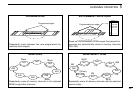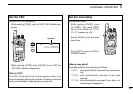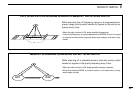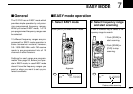5
SCANNING OPERATION
44
2. Start and stop scanning
Push [SCAN] to start
scanning.
To change the scan direction, rotate [DIAL] during scan-
ning.
When the memory skip func-
tion is ON (p. 61), specified
memory channels (p. 56) are
skipped. Also, “SKIP” is
displayed.
Push [CLR] or [SCAN] to stop scanning.
If 2 or more channels do not have the specified receive
mode, scan will not proceed.
MEMO
AM
F01 121.5000
SCAN
Flashes while scanning
MEMO
AM
F01 121.5000
SKIP
Skip indicator
■ Mode select scan
Scans all stored frequencies that have the specified receive
mode, except SKIP channels.
1. Select mode select scan and mode
q Push [V/M] to select MEMORY mode (p. 23).
w While pushing
[FUNC], push
[
(7)
MODE-S].
Displays “MODE SCAN”.
3 Push [MODE] once or
more times to select
the receive mode.
MEMO
FM
MODE SCAN
7
MODE-S
FUNC
+
MODE SCAN
MEMO
AM
MODE
MODE