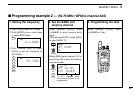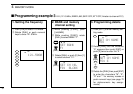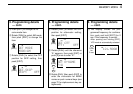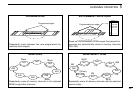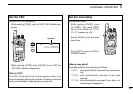5
SCANNING OPERATION
38
Set the VSC
Set the VSC ON if necessary.
While pushing [FUNC], push [
(2)VSC] (VSC indicator ap-
pears).
While pushing [FUNC], push [(2)VSC) to turn OFF the
VSC (VSC indicator disappears).
What is VSC?
The VSC (Voice Scanning Control) pauses a scan only
when modulated signals are received. Scanning continues
when unmodulated or beat signals are received.
Set the scan delay
Set the scan delay.
While pushing [FUNC], push
[
(CLR)SET], then push [EDIT]
one or more times until SCAN
DELAY appears (p. 62).
Rotate [DIAL] to set the scan
delay time.
Push [CLR] to return to VFO or
MEMORY mode.
What is scan delay?
Scan delay affects scan pausing as follows:
5SEC: scan automatically resumes 5 sec. after paus-
ing
10SEC: scan automatically resumes 10 sec. after
pausing
PAUSE: scan automatically resumes 2 sec. after a re-
ceived signal disappears
VSCVFO
FM
144.0000
6
SIGNAVI
FUNC
+
Appears