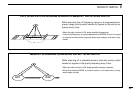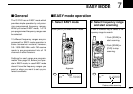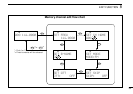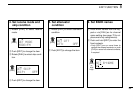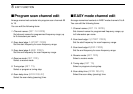EASY MODE
7
50
2. Select frequency range
and start scanning
1 Push a numeral key to select a fre-
quency range to search.
2 Push [SCAN] to
start scanning.
3 Push [SCAN] or
[CLR] to stop
scanning.
EASY
FM
0: 0.5000
SCAN
Flashes while scanning
■ EASY mode operation
1. Select EASY mode
Push [EASY] to select EASY mode.
EASY
FM
0: 0.5000
EASY
Appears
■ General
The IC-R10 has an EASY mode which
provides simple operation by only scan-
ning programmed frequency ranges.
When you select EASY mode, 1 of 10
pre-programmed frequency ranges can
be selected.
10 different frequency ranges are pro-
grammed for EASY mode operation in
some transceiver versions; however,
0.5–1300.0000 MHz with FM receive
mode is pre-programmed into all 10
channels in other versions.
Settings for each range are program-
mable. See page 55, before you oper-
ate in EASY mode, in case EASY mode
doesn’t have the frequency ranges you
want or when you want to set up pre-
ferred conditions.