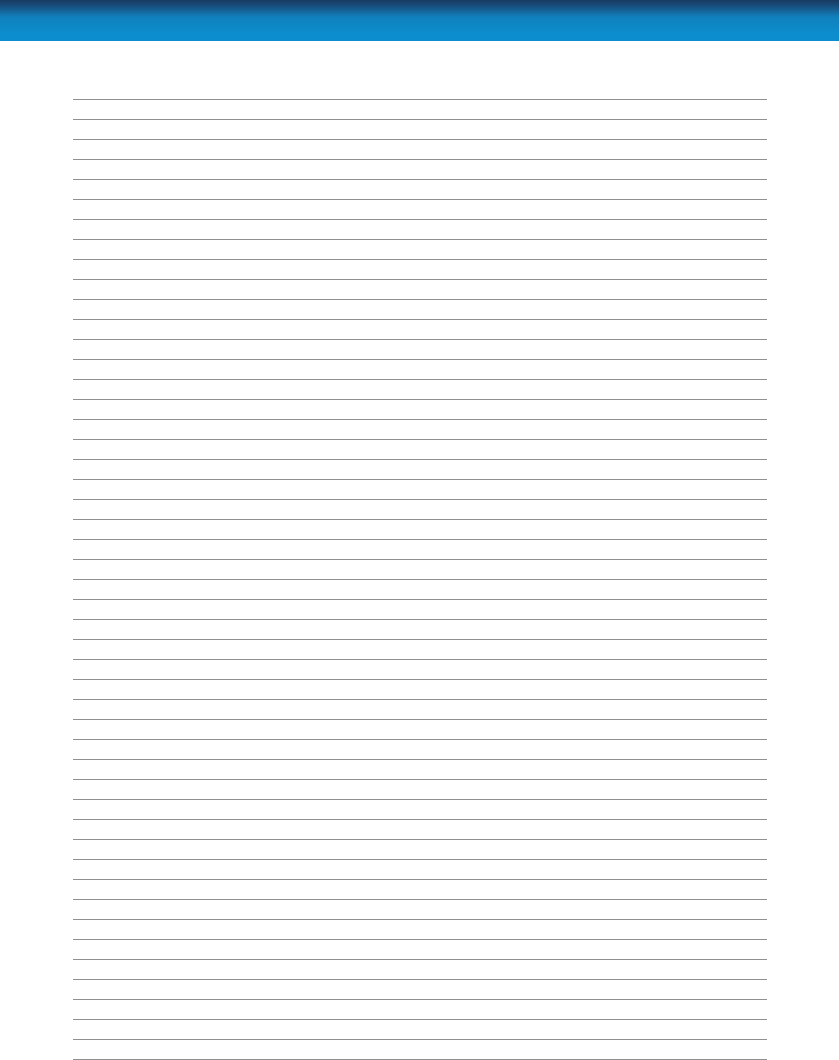
3
Table of Contents
Contents
Before you begin 2
Table of Contents 3
Overview 4
Important Information 6
Layout of the Rear Panel 7
Layout of the DVR4-2600 8
Layout of the DVR4-2550 9
Layout of the Remote Control 10
Navigating the Menus 12
Starting the DVR 16
Main Menu 18
Display Setup Menu 20
Record Menu 22
Record Setup Menu 23
Manual Frame Rate Conguration 24
The Recording Schedule 25
Motion Detection Setup 27
About Motion Detection 28
Motion Detection Area Setup 29
Network Menu 30
Record (Video) Search 33
Detail Files and Log List 34
USB Backup 35
Playback 37
Playing Backed Up Footage on a PC 39
Playing Backed Up Footage on a Mac 41
Device Management 43
HDD Management 44
PTZ Menu 46
Alarm Conguration Menu 47
Auto Email Setup Menu 49
System Setup Menu 51
Date and Time Menu 52
User Setup Menu 54
Video / Audio Setup Menu 56
Language Menu 57
System Information Menu 58
Maintain (System Maintenance) Menu 59
PTZ Controls 60
Remote Access 62
Remote Access: Ports and UPnP 63
Remote Access: IP addresses 64
Remote Access via Internet Explorer 66
Remote Access from a Mobile Device 68
Changing or Installing the Hard Drive 70
Troubleshooting 71
Technical Specications 72
Warranty Information 73
Helpdesk / Technical Support Details 74


















