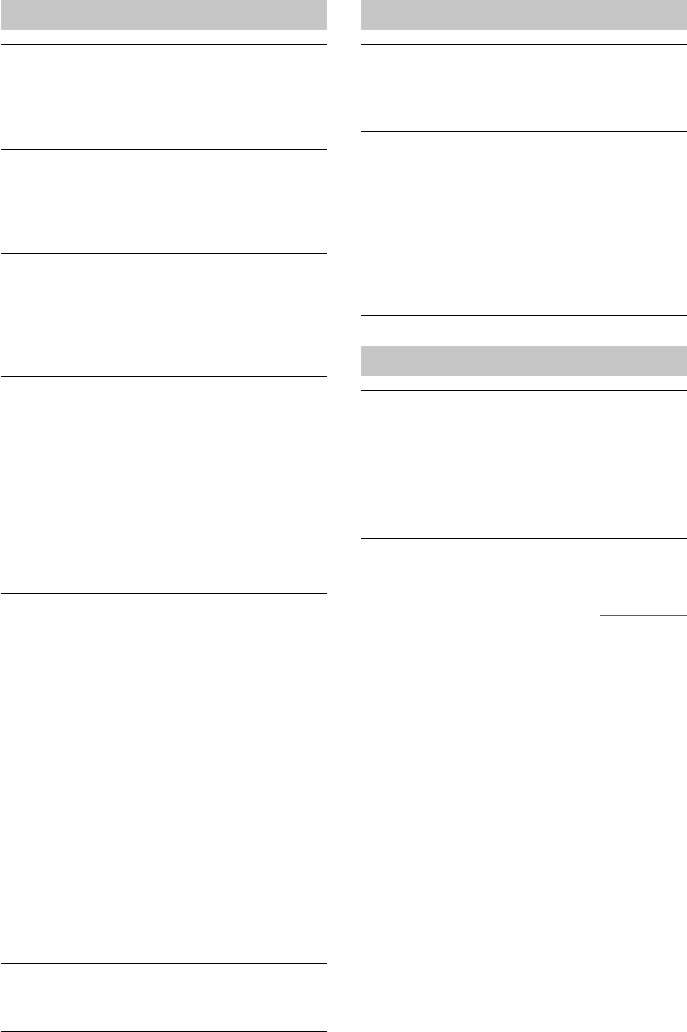
49
GB
MD Player
An incompletely inserted MD cannot be
pulled out.
• The MD player’s self-lock system has
gripped the MD. Insert the MD completely,
then press Z.
"Disc Error" lights in the display and the
player does not operate.
• Take the MD out and insert it again. If "Disc
Error" remains, replace the MD. Try erasing
all tracks on the MD (page 26).
“– – –:– –” appears in the display instead
of the playing time or the remaining time.
• This player can display the time up to 159
minutes 59 seconds. If the time is longer than
this, it will be displayed as
“– – –:– –”.
The MD does not play.
• Take out the MD and leave the player in a
warm place for several hours until the
moisture evaporates.
• The MD is inserted in the wrong direction.
Slide the MD into the disc compartment with
the label side up and the arrow pointing
towards the opening until the player grips it.
• The MD may be blank (the music calendar
does not appear). Replace the disc with one
that has been recorded.
The MD does not record.
• The MD is record-protected ("Protected"
appears). Close the record-protect slot.
• The track has been protected using another
MD recorder ("Trk Protect" appears). Release
the track-protect on the same MD recorder
that protected the track.
• The player is not connected properly to the
sound source. Make connections properly to
the sound source.
• A pre-mastered MD is inserted. Replace it
with a recordable MD.
• There is not enough space left on the MD.
Replace it with another recordable MD with
enough space, or erase unnecessary tracks.
• There has been a power failure. The mains
lead has been disconnected. Data recorded to
that point may be lost. Repeat the recording
procedure.
The recorded sound drops out.
• The sound was recorded at high volume.
Record again at lower volume.
Radio
A stereo programme cannot be received in
stereo.
• Press MODE until "Stereo" appears in the
display (page 11).
The audio is weak or has poor quality.
• The FM stereo broadcast may be noisy (page
11).
• Move the player away from the TV.
• If you are using the remote while listening to
an MW/LW radio, noise may be heard. This
is unavoidable.
• Move the MW/LW loop aerial away from the
player.
Timer
The timer does not operate.
• Make sure the time on the clock is correct.
• Check to see if the AC power had been cut
off.
• Make sure "TIMER" appears in the display.
• Check and change the preset start/stop time if
both times are set to the same time.
continued


















