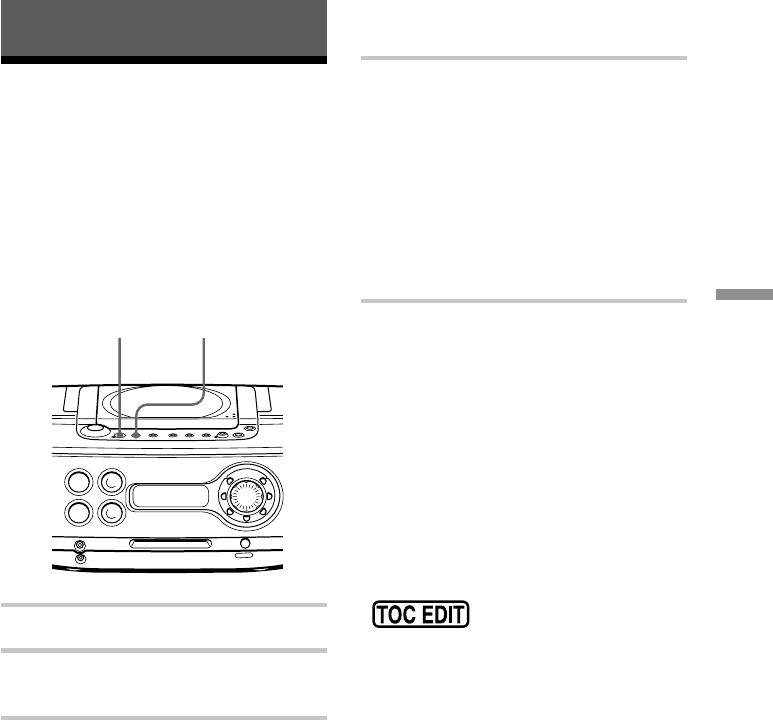
Recording
19
GB
1 Insert a recordable MD.
2 Insert the CD and play the track you
want to record.
3 To record at high speed, press HIGH
SPEED.
The indicator lights up.
To record at normal speed, skip this
step.
SYNCHRO REC
CD N MDHIGH SPEED
Recording
Recording the track you
are listening to
(Synchronized recording of a single
track – REC IT)
You can record the track you are listening to
from its beginning using the SYNCHRO
REC CD N MD button.
4 Press SYNCHRO REC CD N MD.
The player goes back to the beginning
of the track you are listening to, and
starts recording.
If the MD has any previous recording,
recording will be made from the last
recorded position.
When recording is finished, MD player
will stop operation automatically but
CD player will continue playing.
If “CD>MD OK?” alternates with
time display
There is not enough space on the MD to
record the whole programme.
If it is all right to record as much as possible
and cancel recording of some tracks, press
YES•ENTER. To stop recording, press
NO•CANCEL.
If any other messages are displayed, see
page 51.
Notes
• After you stop recording,
do not disconnect the
mains lead or move the player while
“TOC EDIT” is flashing in the display. If
you do so, recording may not be done properly.
• If you turn up the volume too high, sound
skipping may occur.
Tips
• To record over the previous recording, see page
24.
• Once the clock is set, the recording date and
time are stamped automatically (page 35).
• You can label the MD and the track during
recording (page 30).


















