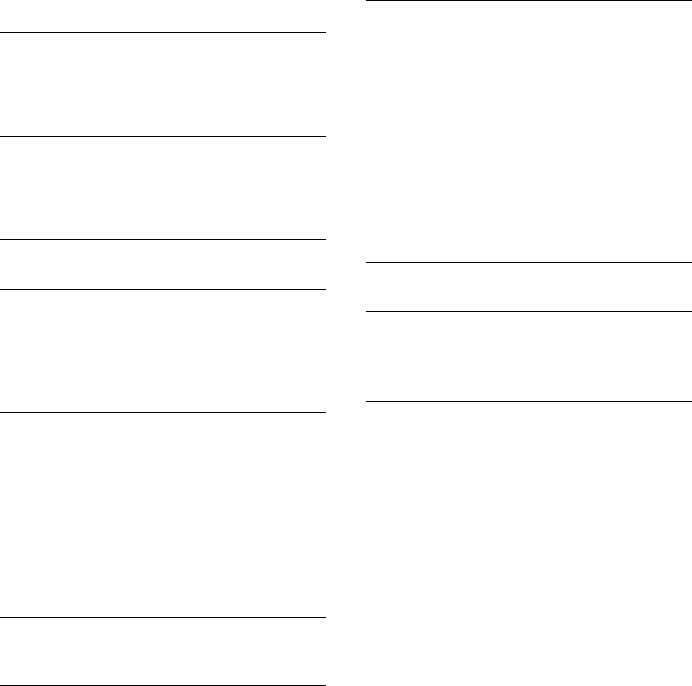
66
Optional components
There is no sound.
• Refer to General item “There is no sound.” on
page 64 and check the condition of the
system.
• Connect the component properly (see pages
57 – 59) while checking:
– if the cords/cables are connected properly.
– if the cord/cable connectors are firmly
inserted all the way.
• Turn on the connected component.
• Refer to the operating instructions included
with the connected component and start
playing.
The sound is distorted.
• Attenuate the distortion (see page 59).
The sound from the component connected
to the AUX IN jacks is not heard.
• Turn FUNCTION until “AUX” appears.
• Connect the audio cord securely.
If the system still does not
operate properly after
performing the above measures,
reset the system as follows:
1 Unplug the mains lead.
2 While holding down @/1, connect the mains
lead to the mains.
The system is reset to the factory settings. All the
settings you made such as the preset stations,
clock, timer and CD disc titles are cleared. You
should set them again.
Troubleshooting (continued)
Play does not start from the first track.
• Press PLAY MODE repeatedly while the MD
deck is in stop mode until “PROGRAM” or
“SHUFFLE” disappears to return to normal
play.
“- OVER -” appears.
• Keep pressing m on the MD deck or turn
l/L on the MD deck counter-
clockwise to return to the desired playing
position.
“OVER” lights up during recording.
• Adjust the recording level (see page 32).
Recording or editing was done, but the
TOC is not updated.
• MD recording and editing contents are
recorded to the MD when the MD is removed,
so make sure you remove the MD after
recording or editing (see pages 22 and 35).
Recording is not possible.
• Remove the MD and slide the tab to close the
slot (see page 22).
• Connect the optional component properly (see
pages 57 – 59).
• Switch the function to desired sound source.
• Replace the MD with a recordable MD, or use
the Erase function to erase unnecessary tracks
(see pages 38 – 41).
• Start recording over from the beginning.
The sound from an MD you recorded is
too low (or too high).
• Readjust the recording level (see page 32).


















