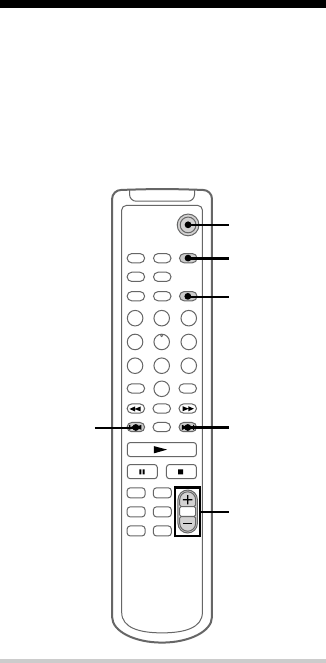
52
Waking up to music
— Daily Timer
You can wake up to music at a preset time.
Make sure you have set the clock (see page 8).
To wake up to the radio, preset the radio stations
first (see page 46).
`/1
4–7
4–7
4–7
2
3
8
1 Prepare the sound source you want to
play.
• CD: Place a CD. To start from a specific
track, make a programme (see page 11).
• MD: Insert an MD. To start from a
specific track, make a programme (see
page 19).
• Radio: Tune in a station (see page 48).
• Tape: Insert a tape in the optional tape
deck TC-SP55.
Note
To wake up to a tape, you can use the optional
tape deck TC-SP55 only.
Tips
• You can use Sleep Timer, even if you have not set
the clock.
• The optional tape deck TC-SP55 also automatically
turns off after the tape finishes playing if you select
“SLEEP AUTO”.
Notes
• When Sleep Timer is used, you cannot use other
timer functions.
• Do not set to “SLEEP AUTO” during Synchro
Recording on an MD or a tape with the optional
tape deck TC-SP55.
Falling asleep to music
(continued)


















