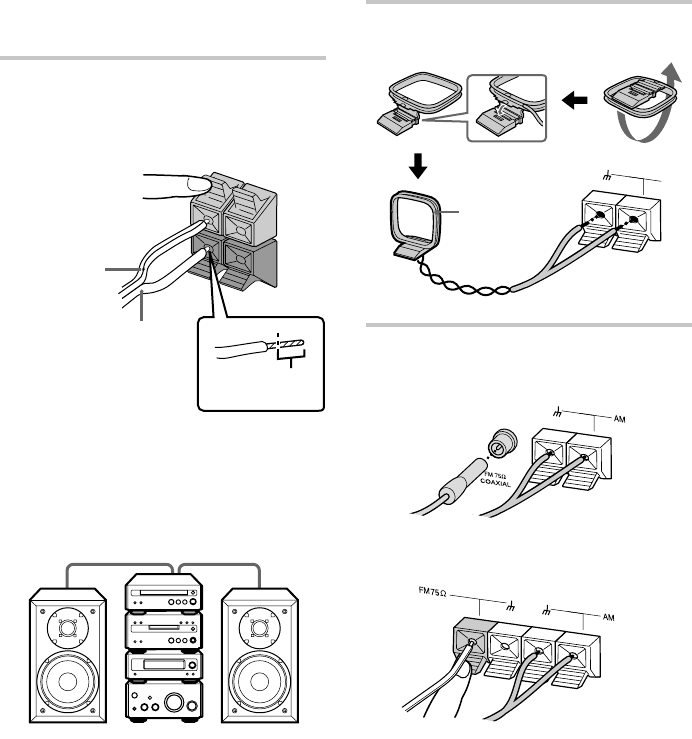
6
3 Connect the speakers.
Connect the speaker cords to the SPEAKER
terminals on the amplifier and to the
terminals on the speakers as shown below.
–
R +
L +
–
The supplied speakers can be used as either
the left or right speakers.
Place the speaker connected to the
SPEAKER R terminals on the right side, and
the speaker connected to the SPEAKER L
terminals on the left side of the system.
L (left) R (right)
Clear (#)
Notes
• Keep the speaker cords away from the aerials
to prevent noise.
• Be sure to connect both left and right
speakers. Otherwise, no sound will be
produced.
Insert this
portion
AM loop aerial
5 Connect the FM aerial.
Extend the FM aerial horizontally.
Jack type A
Jack type B
Step 1: Hooking up the system
(continued)
4 Connect the AM aerial.
Set up the AM loop aerial, then connect it.
AM
Red line (3)


















