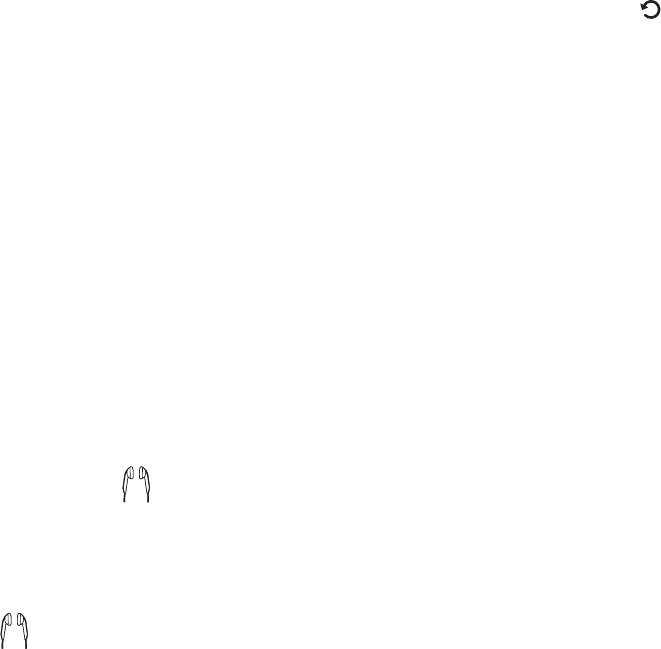
[ Setup Menu ]
88
Jump Settings
The Jump Settings menu option provides for setting the jump function of the Back button.
Traffic/Weather
Details for setting the jump feature to a traffic/weather channel is found in the Jump/Back
Feature section on page 74.
Jumpset
Details for setting the jump feature to a channel is found in the Jump/Back Feature section
on page 74.
Parental Controls
The Parental Controls menu provides for locking channels and playlists, and for hiding chan-
nels.
Locks Disabled/Enabled
The Locks Enabled/Locks Disabled menu option provides for enabling or disabling the
channel and playlist locks. Details for enabling or disabling locks are found in the Parental
Controls section on page 68.
Define Locks
The Set Locks menu option provides for locking (or unlocking) channels and playlists. Details
for setting locks are found in the Parental Controls section on page 68.
Hide Channels
The Hide Channels menu option provides for hiding specific channels from channel lists, or
showing channels which had previously hidden. Details for hiding/showing channels are found
in the Hide Channels section on page 71.


















