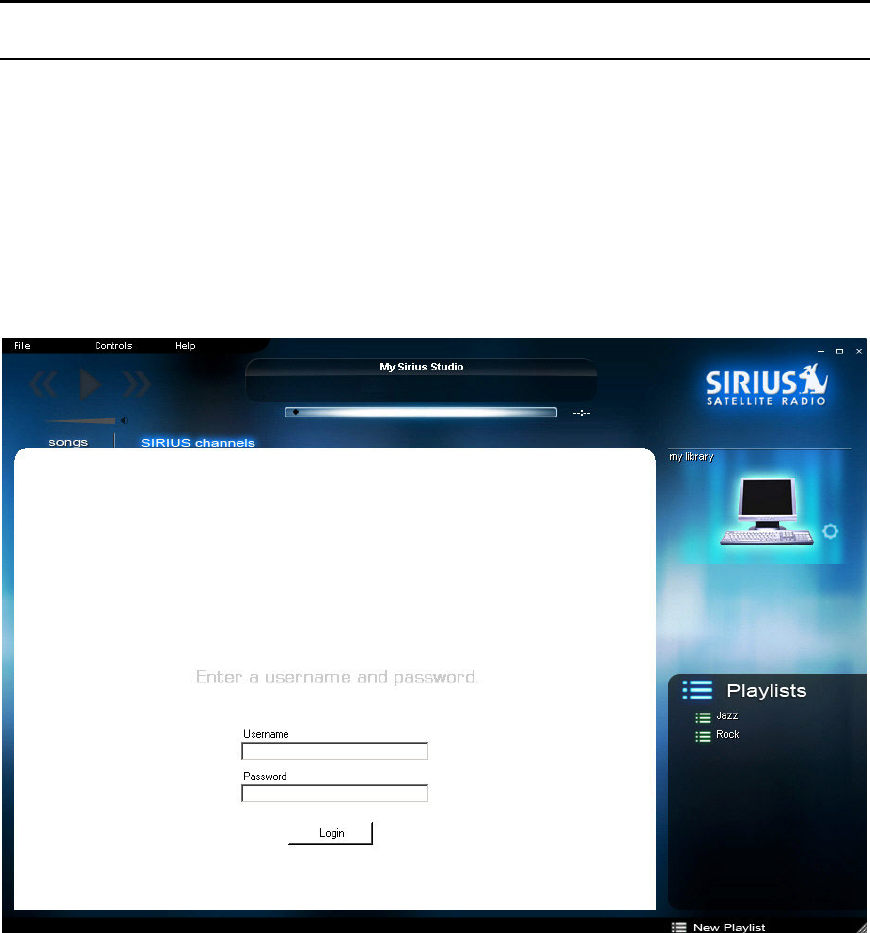
32
Using SIRIUS Channels
This section explains how to use the SIRIUS channels tab to enjoy the SIRIUS web streaming service.
Note: You must be signed up for SIRIUS web streaming. If you are not, go to File -> PC Settings and click
the New Account Button.
Logging In
If you have created an account for SIRIUS web streaming and have obtained a User Name and Password,
the computer remembers this information so that you don’t have to enter it each time you want to use the
web streaming service.
However, when you select the SIRIUS channels tab, if you are not logged in to the SIRIUS web streaming
service, you are presented with the following screen:
Enter your User Name and Password then click the Login button. The computer remembers your login
information, and the SIRIUS Satellite Radio user interface screen is presented:


















