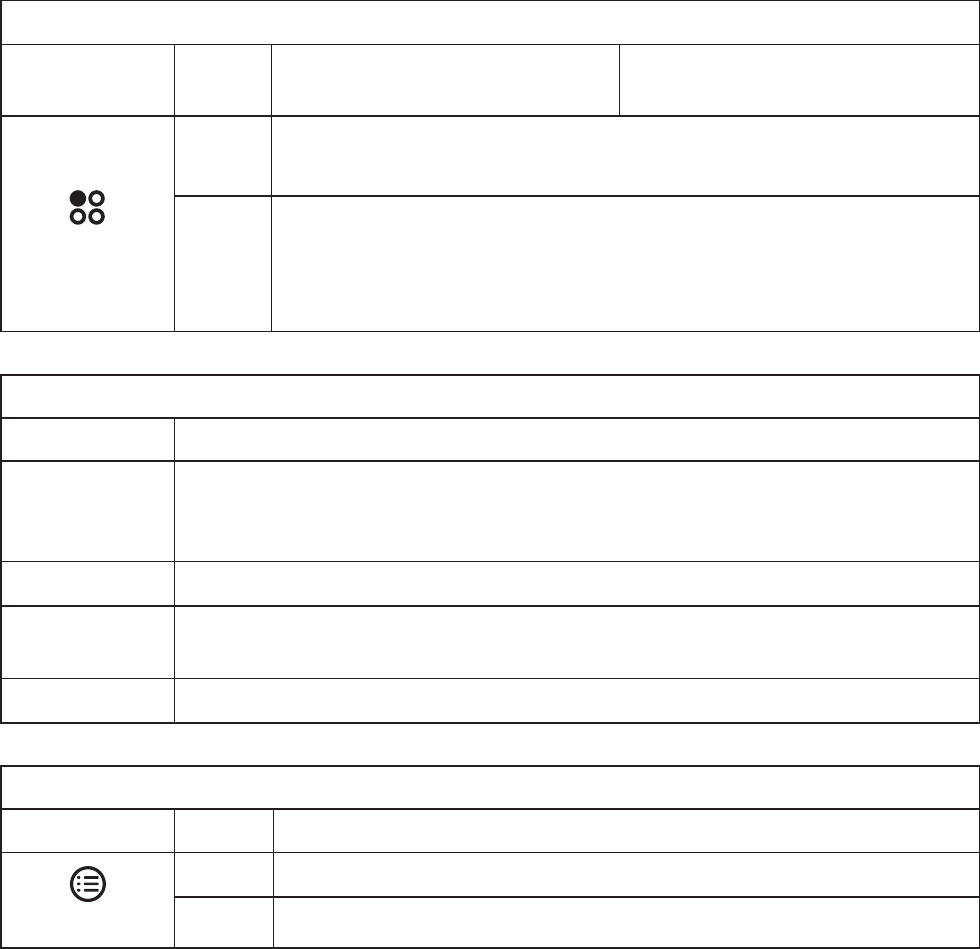
[ Controls ]
17
Vehicle Dock Button Descriptions Continued
Button Action Live Environment Description
Playback
Environment Description
Setup
Press
Displays the Setup menu
If in the Setup menus, moves up one level in the menu structure
Hold
First push and hold displays the frequency of the currently se-
lected FM preset for 10 seconds
Second and subsequent push within 10 seconds cycles through
the FM presets
Vehicle Dock Connector Descriptions
Connector Description
FM OUT
FM output connection. This connection may be used to connect to the op-
tional FM Relay Switch which connects to the vehicle’s FM radio antenna
input.
DC 5V
Connection for the Cigarette Lighter Adapter.
LINE OUT
Audio output for connection to the vehicle’s audio system. An audio cable
(not supplied) is required to utilize this connection.
ANT
Connection for the Magnetic Antenna.
Media Player Button Descriptions
Button Action Description
Playlists
Press Displays the Playlists
Hold Turns the Sirius S50 on and off


















