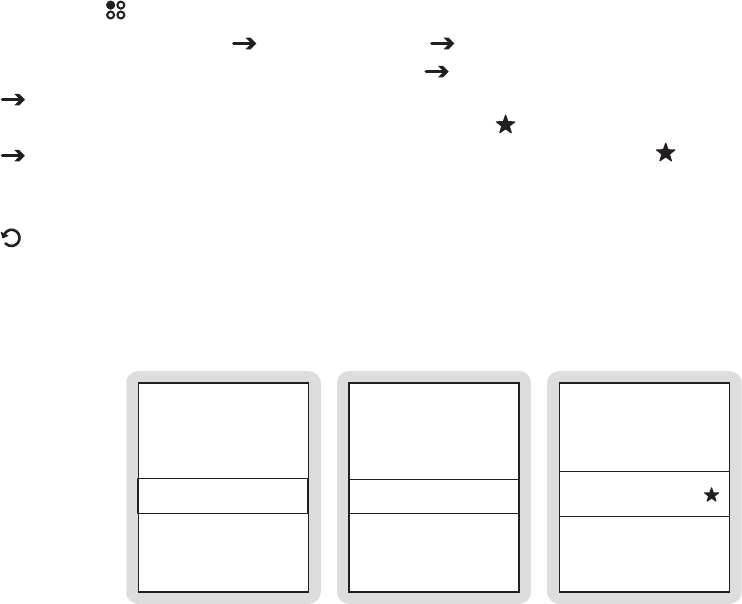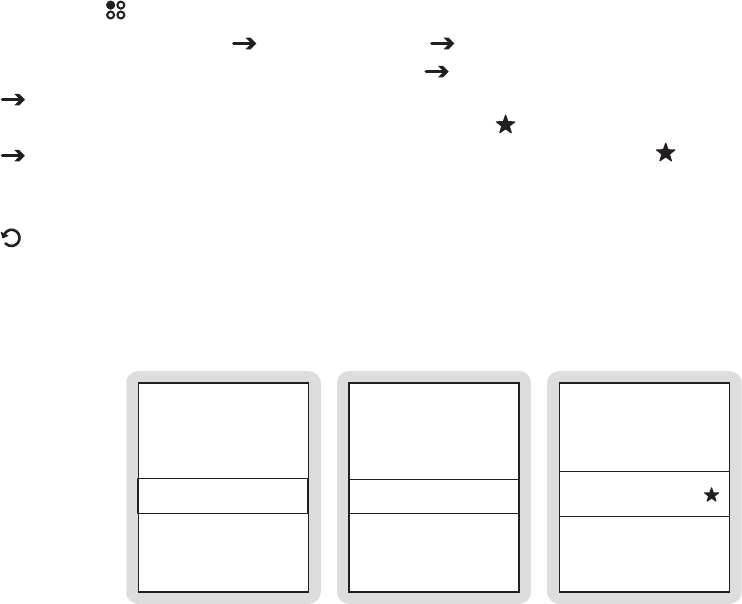
[ Operation ]
65
Game Alert
You can program the Sirius S50 to remember your favorite sports teams. The Sirius S50 will
then automatically alert you when any of your favorite sports teams are playing in a game.
Adding and Removing Favorite Teams for Game Alerts
Press the Setup button.
Select Sport Settings
Favorite Teams Select the sports league or college for the
team you want to add/remove (Figure 1)
To add teams for game alerts: Select an individual team (or select All…). (Figure 2)
Selected teams will appear in the list with a
star beside the team name. (Figure 3)
To remove teams: Select the team you want to remove. The star beside the team
name will be removed indicating it is no longer selected for game alerts.
You may continue selecting or removing teams from other sports leagues by using the
Back button to navigate back in the menu structure.
When complete, scroll to the end of the list and select Save.
None
Al l NBA
Atlanta
Boston
NFL
NBA
NHL
College Footbal l
NBA
FAVORITE TEAMS
NBA
Atlanta
Boston
Celtics
Charlotte
Chicago
Notes:
There is no limit on the number of teams you can select for game alerts.
The Sirius S50 must be docked and the dock connected to the antenna in order for the game
alert feature to work.
When the Sirius S50 is turned on, a check is done to see if any of your favorite sports teams
1.
2.
3.
4.
Figure 2Figure 2 Figure 3Figure 3Figure 1Figure 1