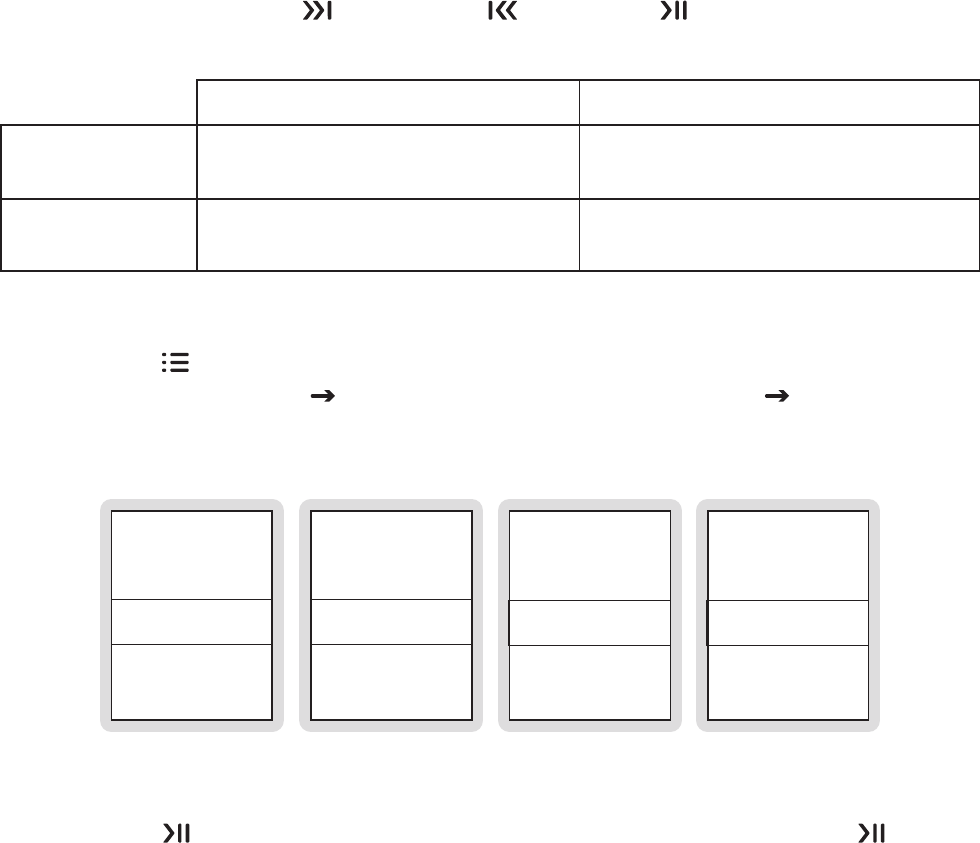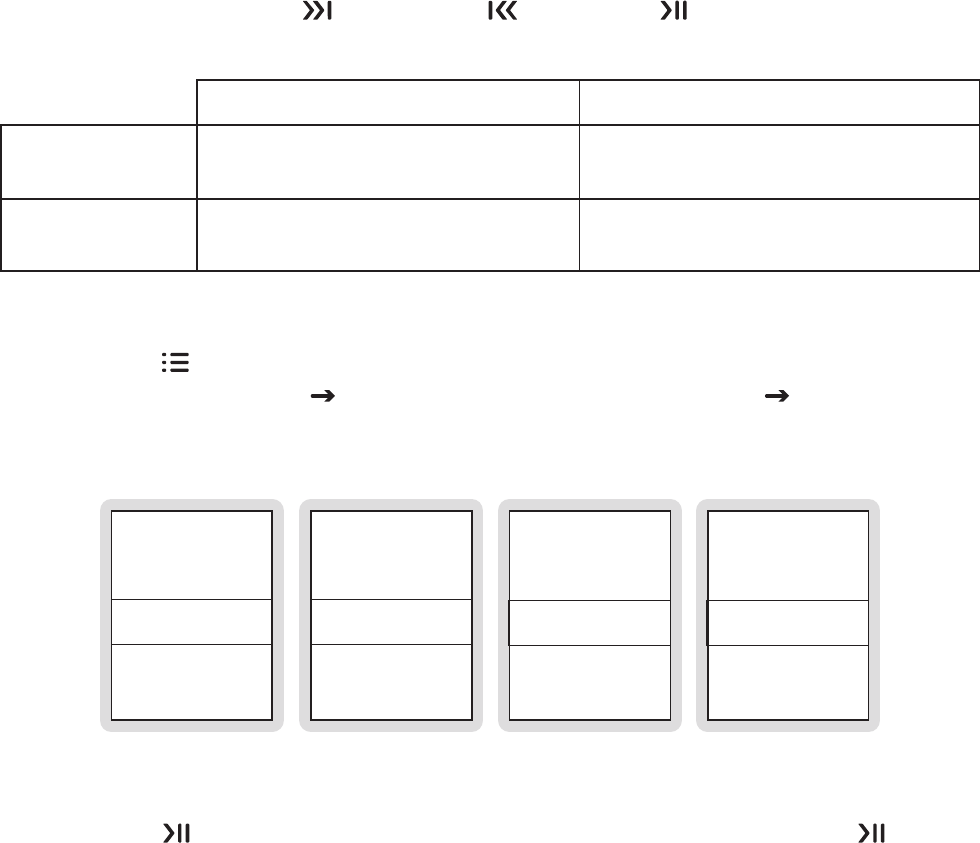
[ Operation ]
57
While listening, you may use Fast-Forward, Rewind, and Play/Pause to navigate
through the song or show. The following table describes their actions:
Press and Release Press and Hold
Fast-Forward/
Rewind
Begins playing the next/previous
song/show in the playlist
Fast-Forwards/Rewinds the song/
show currently playing
Play/Pause
Pauses or plays the song/show
currently selected
When in the dock, pauses or plays
the song/show currently selected
Playing Songs from My Sirius Songs
Press the Playlists button.
Select My Sirius Songs
Select a genre (or Shuffle or All Songs) Select a song (or
Shuffle). (Figure 1)
PLAYLISTS
My Faction
My Sirius Songs
127 Songs
My Sirius Shows
My Playlists
MY SIRIUS SONGS
All Songs
Blues
17 Songs
Country
Electronic/Dance
BLUES
BACK
Shuffle All ...
17 Songs
Apple of my eye
Boyscouts revolt
MY SIRIUS SONGS
BACK
Shuffle All ...
127 Songs
All Songs
Blues
Notes:
Press and hold Play/Pause to shuffle the playlist currently highlighted, or press Play/
Pause to begin playing with the song currently highlighted.
1.
2.
Figure 1Figure 1