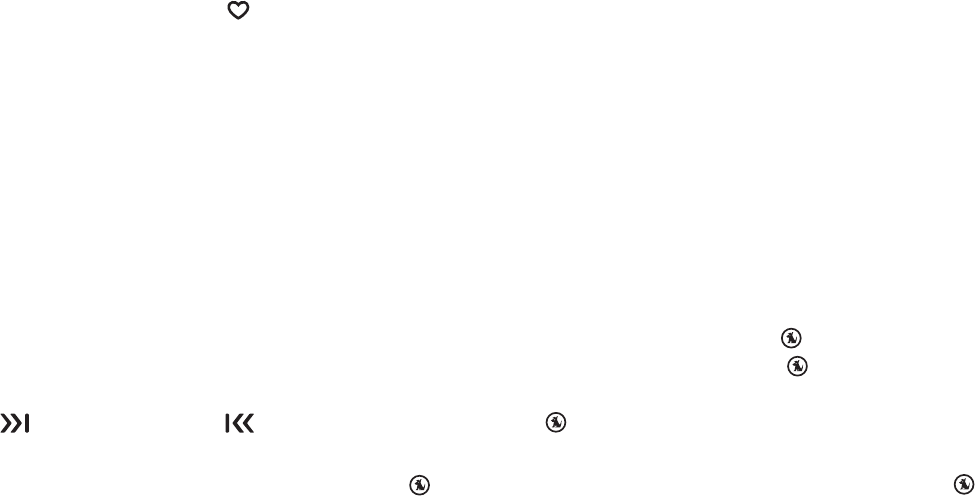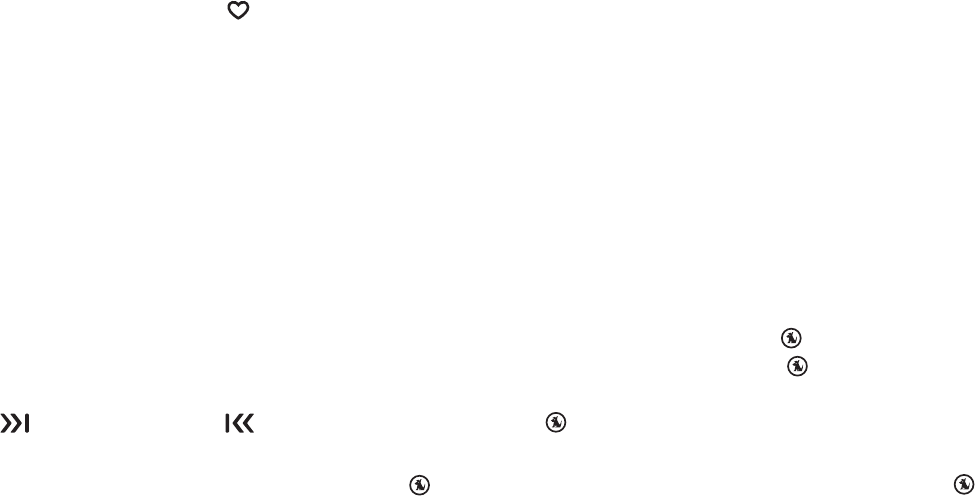
[ Operation ]
44
oldest part of the replay buffer is deleted to make room for the new material so that the live
broadcast can continue to be added to the replay buffer. The replay buffer is discarded when
either the Sirius S50 is turned off or tuned to another channel or a playlist.
Playback
In the playback environment, you can playback songs or shows which you have saved from
live broadcasts using
Love or scheduled recordings, content saved in My Sirius Chan-
nels, or songs which you have downloaded to the Sirius S50 from your PC using the My
Sirius Studio software. Any combination of songs, sports, talk shows, news broadcasts, talk
entertainment, etc., can be browsed in several playlists which are automatically created when
songs or shows are recorded or downloaded. Songs or shows in the playlists can be played
while in the dock, or taken along with you for playback when using the media player. Playlists
are retained even when the Sirius S50 is turned off.
Navigating Menus and Lists
The menu and list structures in the Sirius S50 are navigated by turning the Media Dial to
scroll through a menu or list to highlight your choice, and then pressing the
Select button
to select the choice. When using the media player, menus and lists are navigated by pressing
Fast-Forward and Rewind, and then pressing Select to select the choice.
Let’s say you have saved the show The Dawn and Drew Show and now you want to listen to
it. Following the concept of turning the
Media Dial to highlight a choice and pressing the
Select button, refer to Figure 1 (following) for an example of navigating to the show: