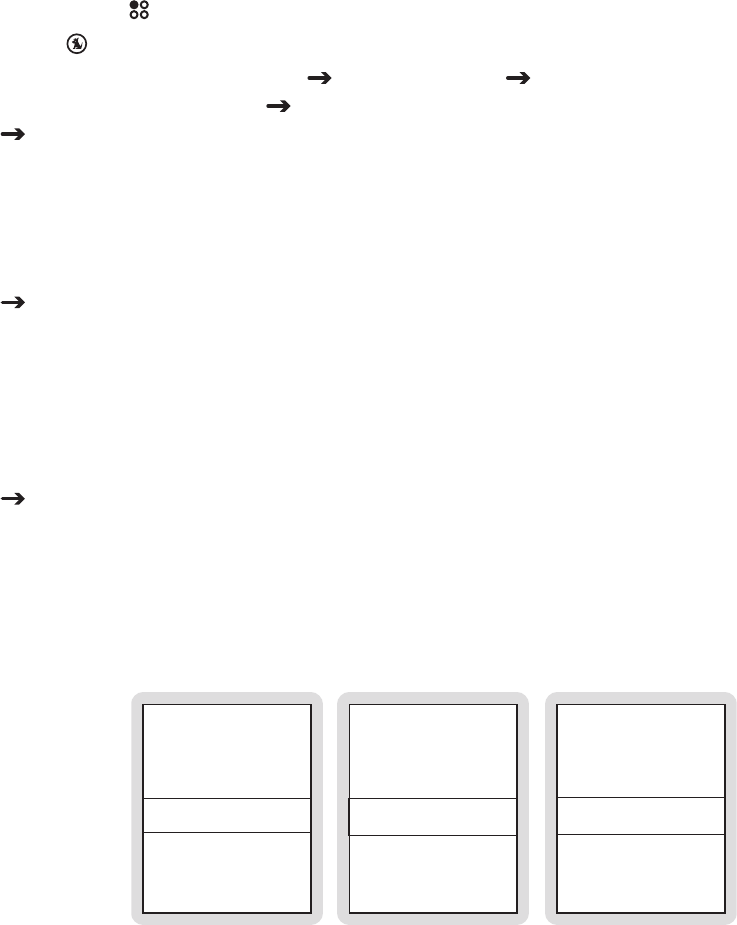
[ Operation ]
60
Deleting Songs or Shows from My Sirius Songs, My Sirius Shows, and My Playlists
Songs and shows are deleted using the Delete Content menu option from the Content Man-
agement menu in
Setup to delete content.
Press
Setup button.
Select Content Management
Delete Content Select the playlist from which to
delete content (Figure 6)
When My Sirius Songs is selected (Figure 7), the following delete options are
displayed:
By Least Played. Songs are listed in order by least played to most played.
By Artist. Songs are listed alphabetically by artist.
By Title. Songs are listed alphabetically by title.
Delete All. Deletes all songs in the playlist.
When My Sirius Shows is selected (Figure 8), the following delete options are
displayed:
By Most Played. Shows are listed in order by most played to least played.
By Date. Shows are listed chronologically from the oldest recording date to
the newest recording date.
By Channel. Shows are listed in ascending order by channel number.
Delete All. Deletes all shows in the playlist.
When My MP3/WMA is selected, the following delete options are displayed:
Audio files are listed and may be individually selected and deleted.
Delete All. Deletes all audio files in the playlist.
You can delete songs or shows by selecting them in the various lists. Repeat this process
until you have completed deleting songs and shows.
DELETE CONTENT
BACK
My MP3/WMA
My Sirius Songs
My Sirius Shows
DELETE SONG S
DELETE SHO WS
BACK
By Least Played
By Artist
By Title
BACK
By Most Played
By Date
By Channel
1.
2.
Figure 6Figure 6 Figure 7Figure 7 Figure 8Figure 8


















