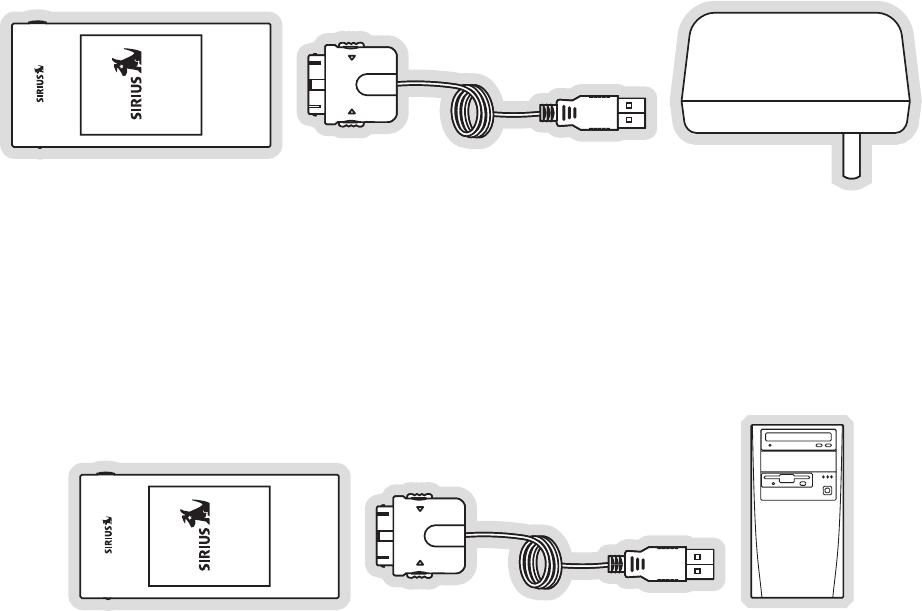
[ Getting Started ]
37
Using the AC adapter. The AC adapter may be used to charge the battery when the
media player is not in the dock. To use the AC adapter, connect one end of the USB cable
to the AC adapter and the other end to the media player, as shown in Figure 3.
When connected to a computer. The battery will also be charged when the media player
is connected to a computer using the USB cable while the computer is turned on. To
connect the media player to a computer, connect one end of the USB cable to the media
player and the other end to an available USB port on the computer, as shown in Figure 4.
Battery Disposal
When disposing of batteries, do so in accordance with the local waste disposal regulations.
Generally, batteries should not be disposed of in household waste, but should instead be
recycled.
Figure 3Figure 3
Figure 4Figure 4


















