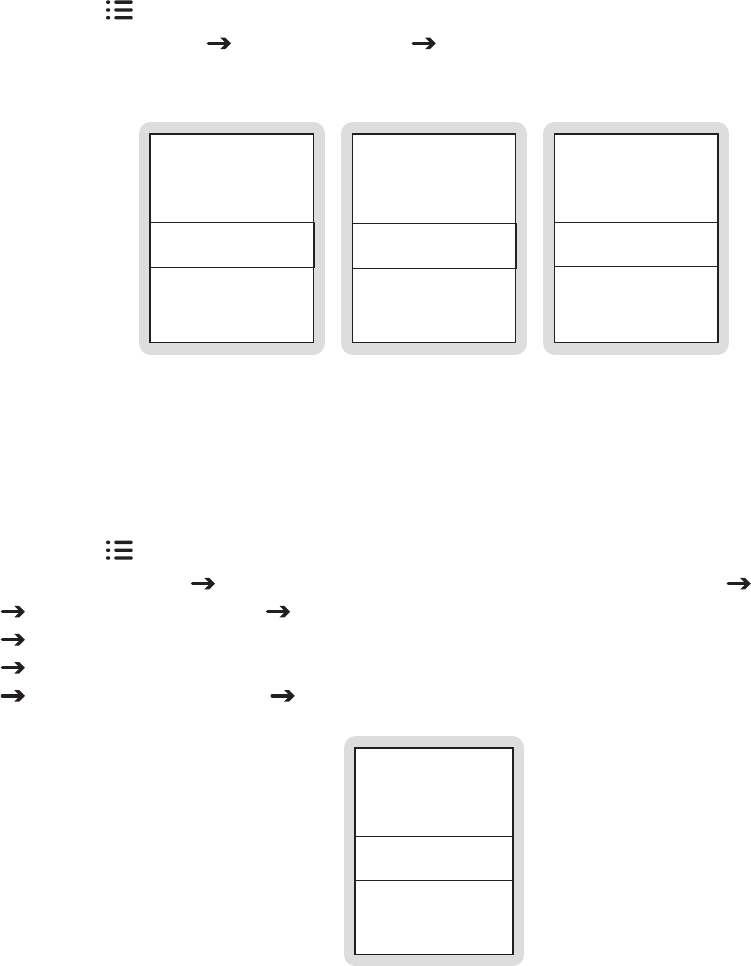
[ Operation ]
59
Playing Audio Files from My Playlists
Press the Playlists button.
Select My Playlists
Select a Playlist Select an audio file (or Shuffle). (Figure 4)
PLAYLISTS
My Sirius Shows
My Playlists
2 Playlists
Find By ...
MY PLAYLISTS
BACK
Shuffle All ...
Playlist Name #2
Playlist Name #3
PLAYLIST NAME
BACK
Shuffle All ...
Song Title #1
Song Title #2
Finding Songs, Shows, and Audio Files in Playlists
You can find songs, shows, and audio files (except in My Sirius Channels) by using the Find
by … playlist menu option. Find by… will create lists of the artists, song titles, show names,
and genres found within the playlists.
Press the
Playlists button.
Select Find by …
Select Artist, Song Title, Show Name, or Genre (Figure 5)
Artist: Select an artist Select a song (or Shuffle).
Song Title: Select a song (or Shuffle).
Show Name: Select a show (or Shuffle).
Genre: Select a genre Select a song (or Shuffle).
FIND BY ...
BACK
Artist
Song Title
Show Name
1.
2.
1.
2.
Figure 4Figure 4
Figure 5Figure 5


















