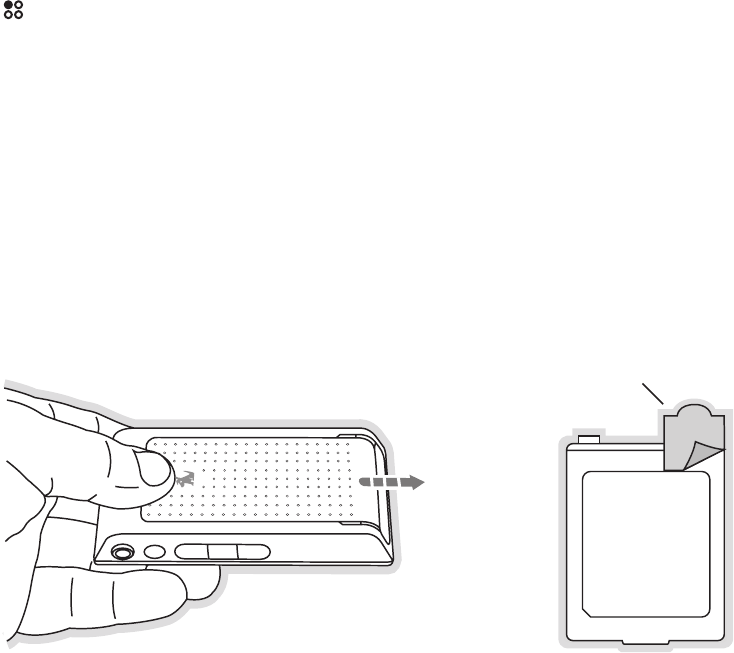
[ Getting Started ]
35
Battery Installation, Charging, and Disposal
The SIRIUS S50 is provided with a battery which, when fully charged, will provide approxi-
mately 6 hours of listening time when listening to SIRIUS content, and will vary when listening
to your audio files depending upon the encoding technique of the audio files. As batteries
age, the amount of listening time diminishes and replacement (or spare) batteries are available
from your SIRIUS product distributor.
The amount of listening time the battery provides is also dependent upon several factors
which may be adjusted to maximize the time between charging. Decreasing the length of time
the backlight of the display screen remains on will prolong battery life, as well as adjusting
the brightness of the display screen to a dimmer setting. Both of these adjustments are made
through the
Setup menu. Refer to the Brightness section on page 86 and the Backlight
section on page 87 for instructions on changing these settings.
Media Player Battery Installation
To install the battery in the media player, grasp the media player in your hand as shown in
Figure 1, positioning your thumb just above the head of the SIRIUS dog logo. Then press your
thumb down gently on the battery cover and slide your thumb to the right to open the bat-
tery compartment. Lift and remove the cover, and remove the battery from the compartment.
Discard the plastic protective material from underneath the battery, and place the battery back
into the compartment. Slide the battery cover back into place.
The battery provided with the Sirius S50 is fully charged at the factory, but may require ad-
ditional charging time to top off the charge.
Protective Material
Figure 1Figure 1


















