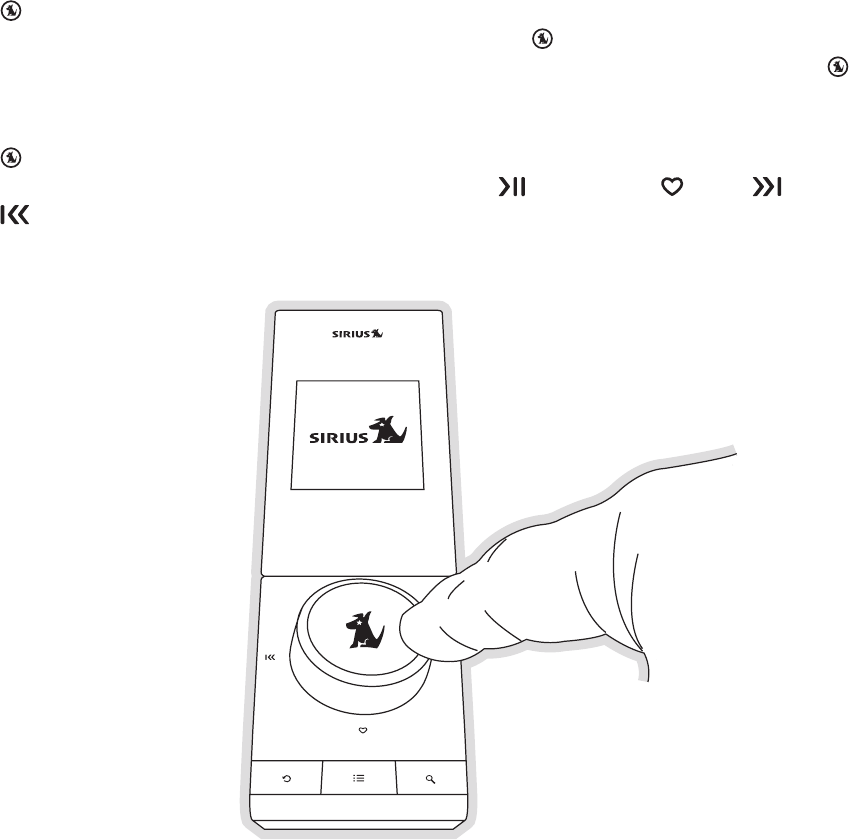
[ Controls ]
22
Using the Media Dial
The Media Dial is a unique multifunction control which can be turned and pressed to ac-
complish many functions of the Sirius S50. Turning the
Media Dial clockwise or counter-
clockwise which will scroll channels, genres, presets, menus and lists. Pressing the
Media
Dial in the center (on the SIRIUS dog logo) provides the ‘Select’ function for choosing chan-
nels, genres, presets, prompts, menu or list items.
The
Media Dial also provides for selecting four other functions when pressed at the north,
south, east, or west positions as shown in Figure 1 (
Play/Pause, Love, Fast-Forward,
and
Rewind).
Figure 1Figure 1


















