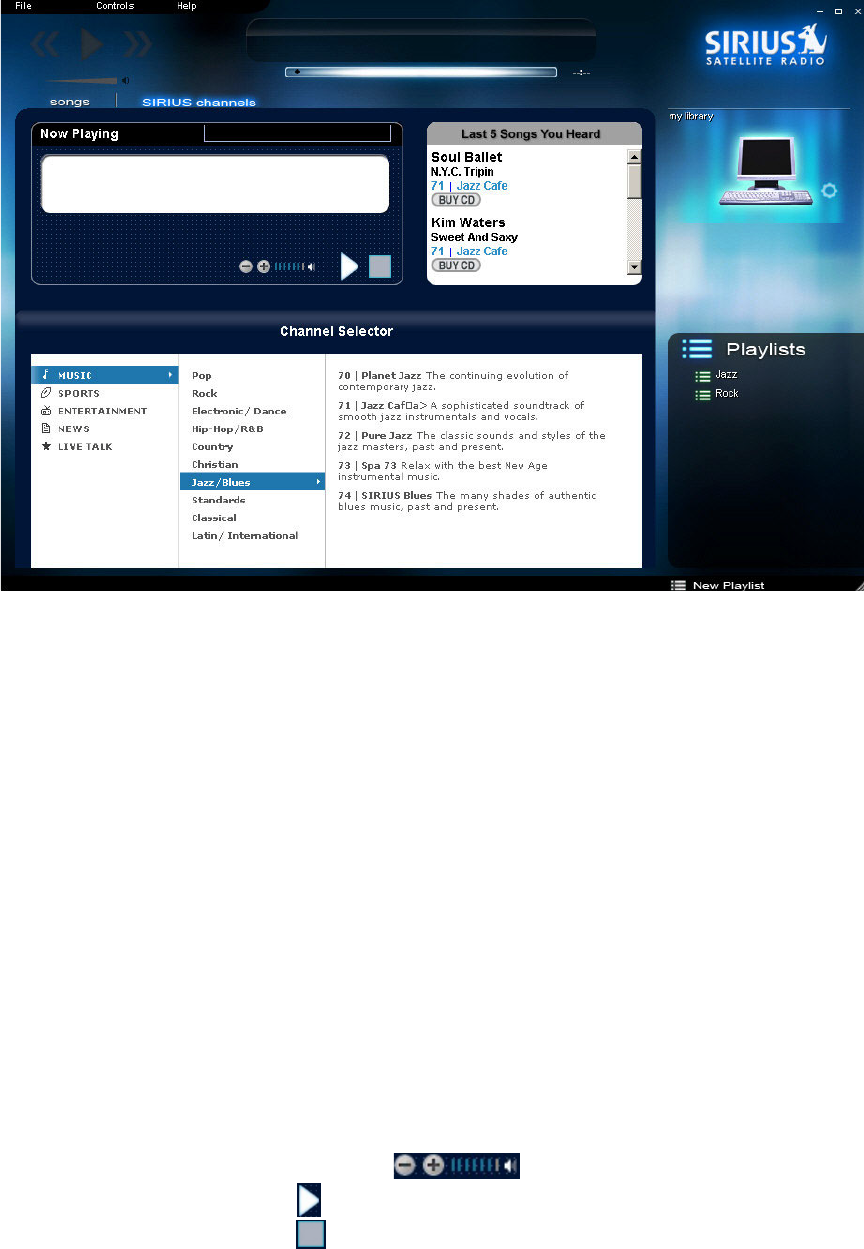
33
At this point, use the CHANNEL SELECTOR to listen to a variety of programs within the following channels:
• Music
• Sports
• Entertainment
• News
• Live Talk
Using the Channel Selector
There are three panes in the CHANNEL SELECTOR. The leftmost pane shows the channels that are
available. When you click on a channel, the center pane displays the types of programs available in that
channel. When you click on a program type, the rightmost pane displays specific programs for that program
type. Click on a program in the rightmost pane to listen to it.
Using the Controls
There are three basic controls you can use when you experience web streaming:
• Volume – use the volume control slider
• Play – use the Play button
•
Stop–usetheStopbutton


















