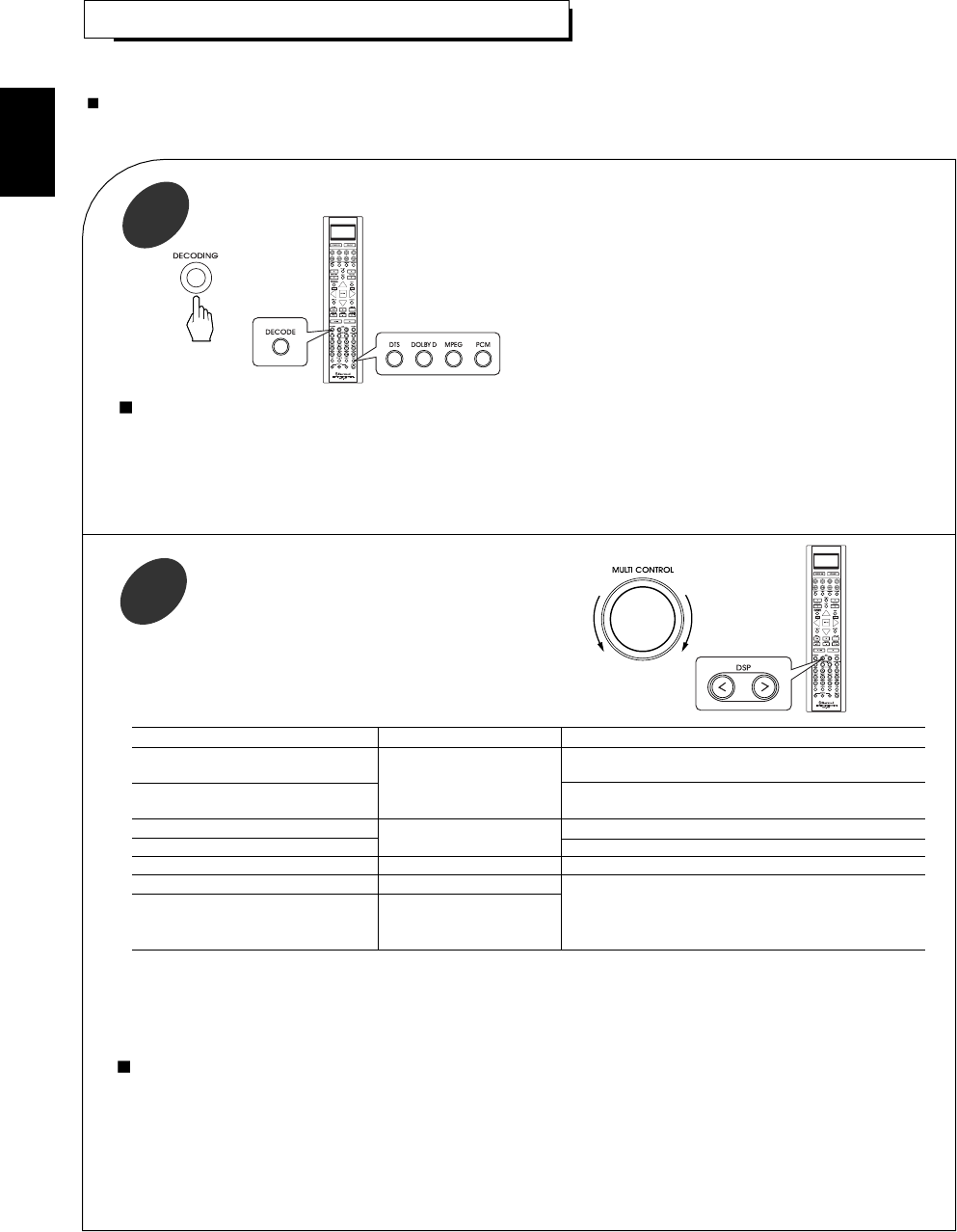
ENGLISH
34
ENJOYING SURROUND SOUND
• Surround sound effect will not work properly if the signal passes through a graphic equalizer.
Please refer to your equalizer operating instructions for guidance on switching off (or defeating) the equalizer.
Note:
• Before surround playback, first perform the SPEAKER SETUP procedure, etc. on the OSD menu for optimum performance.
(For details, refer to “SETTING THE SPEAKER SETUP” on page 49.)
Depending on the input digital signal format, select the desired decoding mode.
1
• You can select the “DTS”, “DOLBY DIGITAL”, “MPEG” or
“PCM” mode directly on the remote control.
• Each time the DECODING MODE button is pressed, the
decoding mode changes as follows :
* Auto mode(“AUTO” lights up): The input digital signal format
(DTS, Dolby Digital, MPEG or PCM( 2 channel stereo), etc.)
used by the selected digital input source is detected
automatically to perform the necessary decoding process for
optimum surround mode.
* Dolby Digital mode(“DOLBY DIGITAL” lights up): The Dolby
Digital signal processing is performed only when Dolby Digital
signals are input.
* DTS mode(“ DTS” lights up): The DTS signal processing is
performed only when DTS signals are input.
* MPEG mode(“MPEG” lights up): The MPEG signal processing
is performed only when MPEG signals are input.
* PCM mode(“PCM” lights up): The PCM signal processing is
performed only when PCM signals are input.
or
Select the desired surround mode.
2
• Each time the MULTI CONTROL knob is rotated or the DSP
MODE UP(>) or DOWN(<) button is pressed , the surround
mode changes depending on the input signal format and the
selected decoding mode as follows :
Signal format being input Selected decoding mode Selectable surround mode
Dolby Digital 5.1, Auto, Dolby Digital mode (DOLBY DIGITAL EX,)
Dolby Digital EX 6.1 channel sources DOLBY DIGITAL
Dolby Digital 2 channel sources (DOLBY DIGITAL EX,) DOLBY DIGITAL, PL II MOVIE,
PL II MUSIC
DTS sources Auto, DTS mode (DTS ES MATRIX or DTS ES DISCRETE,) DTS
DTS 96/24 sources DTS 96/24
MPEG sources Auto, MPEG mode MPEG
PCM ( 2 channel ) sources Auto, PCM mode PL II MOVIE, PL II MUSIC, BYPASS,
Analog stereo sources
-
DTS NEO 6 : CINEMA, DTS NEO 6 : MUSIC, THEATER,
MOVIE, HALL 1/2, STADIUM, CHURCH, CLUB 1/2,
ARENA 1/2, GAME, 4CH STEREO, MATRIX
( ): Possible only when surround back channel is not set to “None”.(Refer to “When selecting the SPEAKER CONFIGURATION” on page 49.)
BYPASS mode: Audio signals bypass signal processing circuits for surround sound and are played in stereo mode.
If Dolby Pro Logic IIx, Dolby Virtual Speaker or Dolby Headphone mode is combined with BYPASS mode, you will enjoy its original surround
effects, not affected by other surround modes.
• When MPEG signals are input in the required decoding mode, the corresponding surround mode will be automatically selected
regardless of using the MULTI CONTROL knob or DSP MODE UP(>) or DOWN(<) button.
Notes:
• When the selected decoding mode is not matched to the input signal format, the indicator of the signal being input flickers, meaning
the required process cannot be performed and no sound is heard. Therefore, be sure to select the required decoding mode and the
available surround mode according to the input signal format.
• When the 8 CH DIRECT is selected as an input source, the decoding and surround modes cannot be selected.
• When the pure audio function is activated, the surround mode cannot be selected.
• When 96 kHz PCM signals are input, only the stereo mode can be selected.
• When DTS 96/24 or MPEG signals are input, the Dolby Pro Logic IIx, Dolby Virtual Speaker and Dolby Headphone modes cannot
be selected.
Notes :
• Only when the digital input is selected as signal input for the
input sources except TUNER and TAPE MONITOR, the
decoding mode can be selected.
• Noise may be generated at the beginning of playback and
while searching during DTS playback in the auto mode. In this
case, try playing in the DTS mode.
or


















