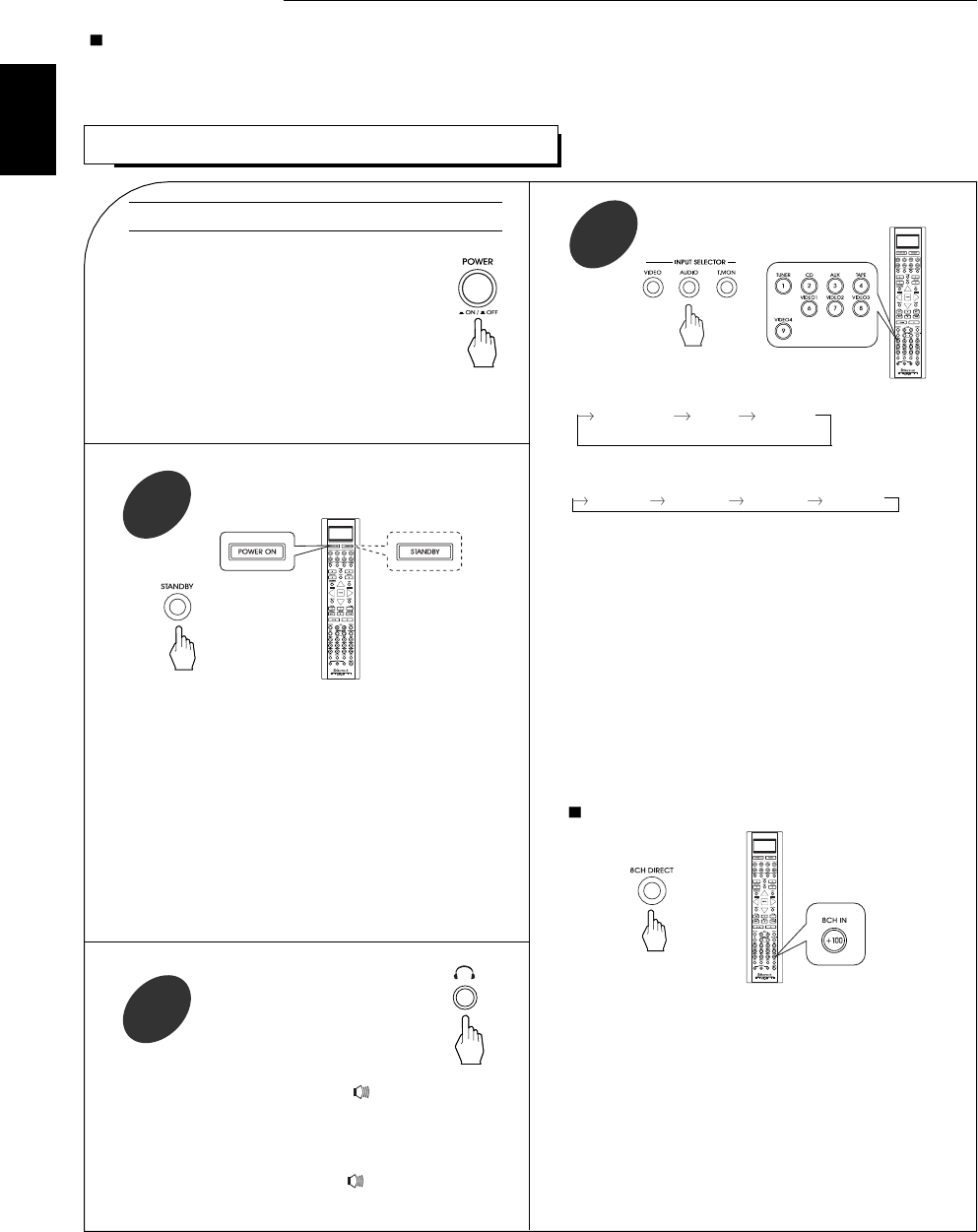
ENGLISH
28
LISTENING TO A PROGRAM SOURCE
Operations
Before operation
Select the desired input source.
3
• Enter the standby mode.
• The STANDBY button lights up in amber.
This means that the receiver is not
disconnected from the AC mains and a
small amount of current is retained to
support the operation readiness.
• To switch the power off, push the POWER switch again.
• Then power is cut off and the STANDBY button goes off.
• Each time the STANDBY button on the front panel is
pressed, the receiver is turned on to enter the
operating mode (the STANDBY button lights up in
blue) or off to enter the standby mode(the STANDBY
button lights up in amber).
• On the remote control, press the POWER ON button
to enter the operating mode or press the STANDBY
button to enter the standby mode.
• In the standby mode, if the INPUT SELECTOR
button is pressed, the receiver is turned on
automatically and the desired input is selected.
• Then the SPEAKER indicator ( ) lights up and the
sound can be heard from the speakers.
• When using the headphones for private listening,
press this button again to switch the speakers off,
then the SPEAKER indicator ( ) goes off(speaker
off mode).
In the standby mode, turn the power on.
1
Switch the speakers on.
2
or
or
Notes :
•
Before operating this receiver with the supplied remote control, refer to “ Universal Remote Controls” on page 16 for
details about operation.
•
Before operating this receiver, first set this unit as desired for optimum performance, doing the OSD menu setting
procedures. (For details, refer to “OSD Menu Settings” on page 47.)
• Each time the “AUDIO” button is pressed,
the input source changes as follows:
TUNER CD AUX
(frequency display)
• Each time the “VIDEO” button is pressed, the input
source changes as follows:
VIDEO 1 VIDEO 2 VIDEO 3 VIDEO 4
• When the TAPE MONITOR button is set to on so that
“TAPE MON” lights up, other inputs can not be heard
from the speakers.
To listen to an input source except TAPE MONITOR, be sure
to set the TAPE MONITOR button to off.
TAPE MONITOR function
You can connect either a tape deck or a graphic equalizer to the
receiver’s TAPE MONITOR jacks.
Only when you listen to the component connected to these jacks, set
the TAPE MONITOR button to on.
If you connect a 3-head tape deck, you can listen to the sound being
recorded during recording, not the source sound.
For further details, refer to the operating instructions of the
component connected.
When selecting the 8 CH DIRECT as desired
• Depending on the power amplifier setting for the surround
back channels and the surround back speaker setting, “8(, 7 or
6) CH DIRECT” is displayed and the 8(/7/6) separate analog
signals from the component connected to this input pass
through the tone, volume and bass management(if selected)
circuits only and can be heard from your speakers.(In case
that the TAPE MONITOR button is set to on, the TAPE
MONITOR button is automatically set to off.)
• Press the 8 CH DIRECT button or select the desired input
source to cancel the 8 CH direct function.
• These analog signals can be heard only. They cannot be
recorded.
or


















