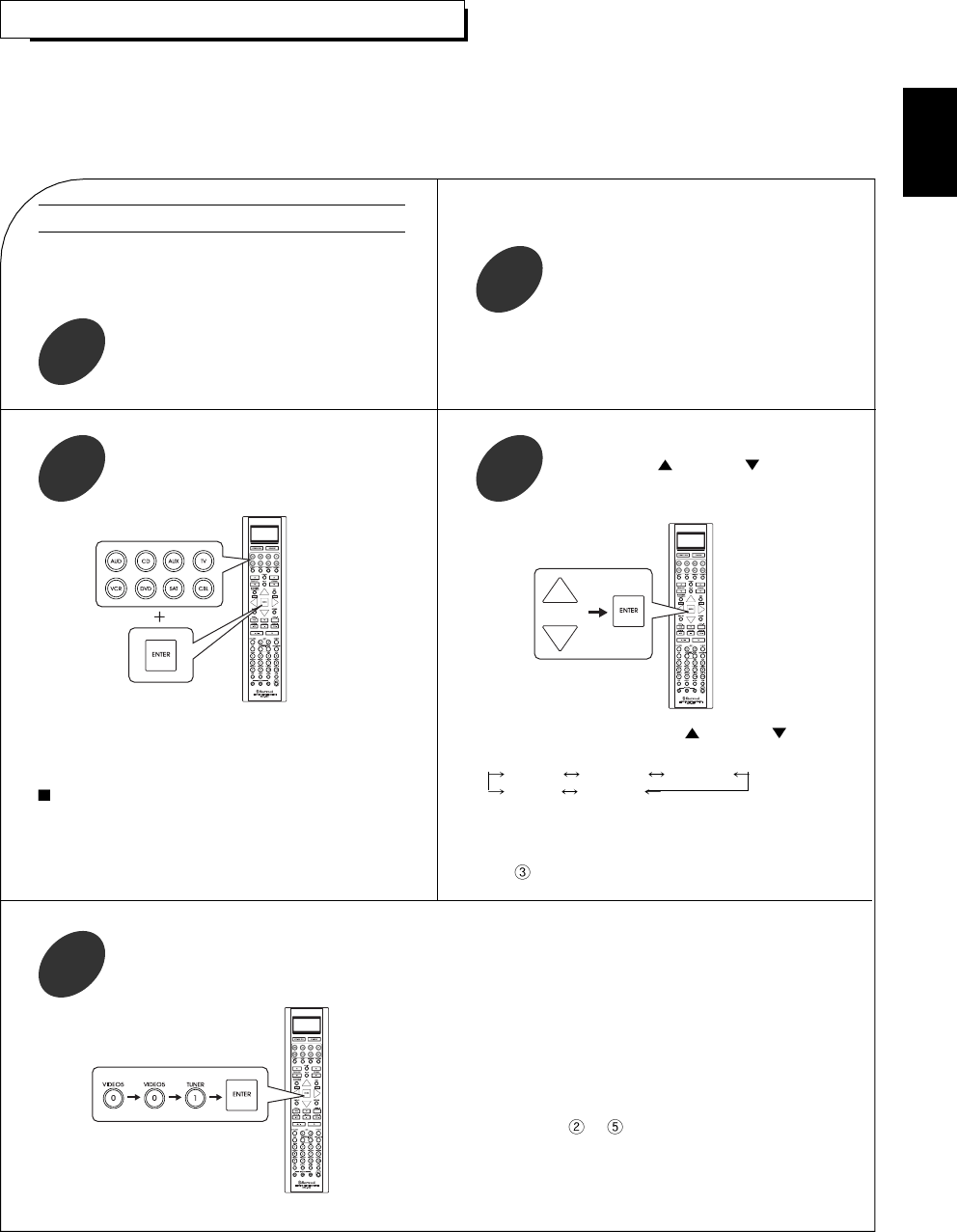
19
ENGLISH
USING FUNCTIONS OF REMOTE CONTROL
Entering a setup code
• This remote control can control up to 8 different components.
• Before operating audio and video components other than this receiver with using this remote control, the setup code for each
component should be entered.
• For system remote control operation, “000” was stored previously in the memory of the device button “CD” for Sherwood CD player,
“DVD” for Sherwood DVD player, “AUX” for Sherwood tape deck and “TV” for Sherwood TV respectively as its factory setup code.
So, you don’t need to enter its code for each Sherwood component except in such a case that its code does not work.
Find the setup codes according to the type
and the brand name of your component,
referring to “Setup Code Table” on page 73.
2
Turn on the component you want to
operate
1
While “LEARN” is displayed, press the
CURSOR UP( )/DOWN( ) buttons to
select the setup code mode (“CODE”), then
press the ENTER.
4
• Then “LEARN” is displayed on the LCD screen for
several seconds.
Notes:
• The AUDIO button is unavailable for the audio
components other than this receiver.
• During setting operation, to exit from the setting
mode, press any of the DEVICE buttons.
• Then “OK” is displayed on the LCD screen.
• To be sure that the setup code is correct, press the
POWER ON (or STANDBY) button.
• If the setup code is correct, your component will be
turned off.
• When your component is not turned off, repeat the
above steps
to , trying entering each code for
your component until you find one that works.
• If “NG” is displayed, retry entering the correct setup
code while “PRESET” and 3 digit number are
displayed.
• Setup code entry is the easiest way to program this
remote control for operating audio and video
components.
• Each time the CURSOR UP(
)/DOWN( ) buttons
are pressed, the mode changes as follows :
LEARN DELETE MACRO
CODE PUNCH
• Then “PRESET” and 3 digit number are displayed.
• If “PRESET”, etc. go off, start again from the above
step
.
Press and hold down both the ENTER
button and the desired one of the DEVICE
buttons for more than 2 seconds.
3
While “PRESET”, etc. are displayed, enter a 3 digit code and press the ENTER button, aiming
the remote control sensor on the component.
5


















