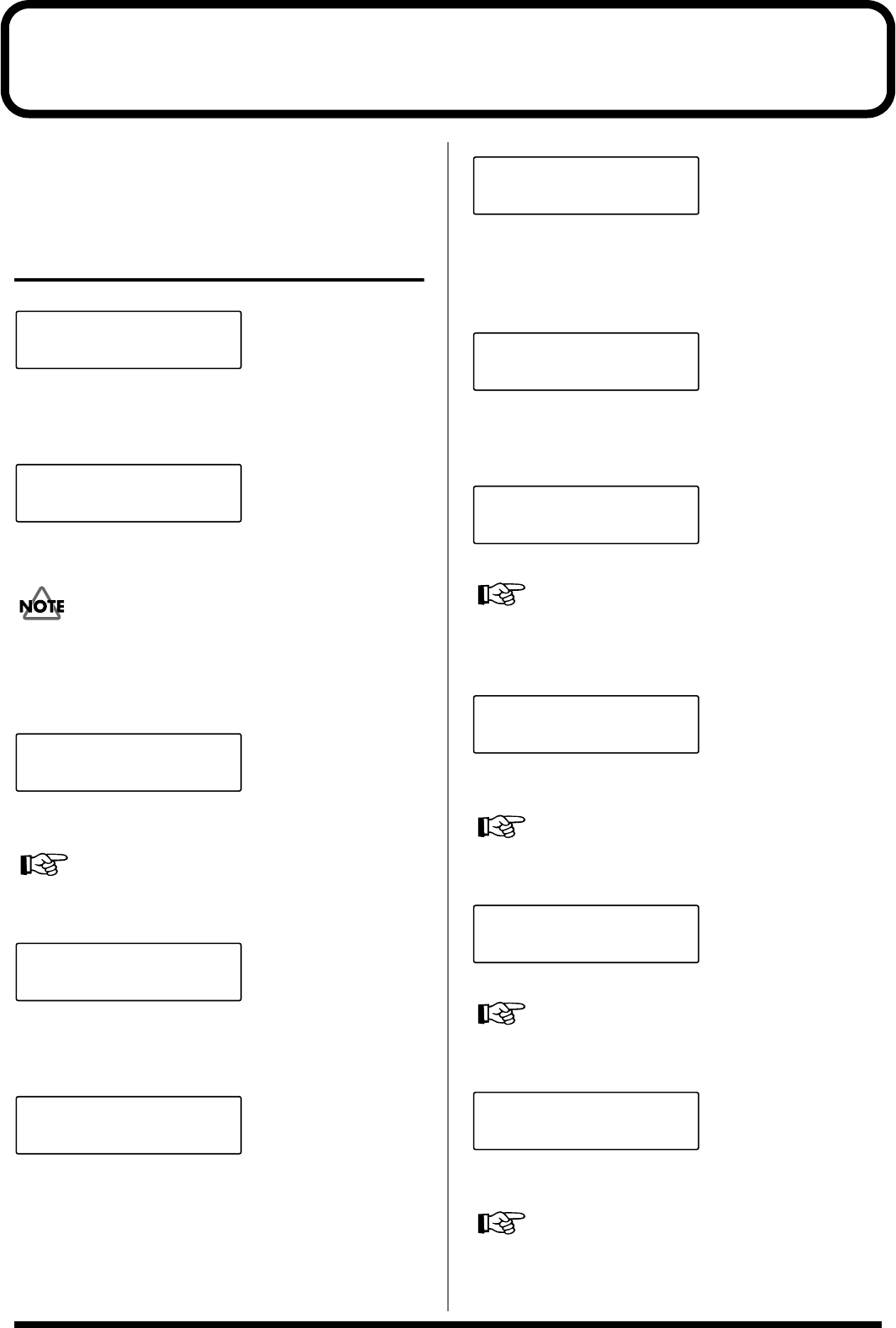
86
Messages and Error Messages
This section lists the messages (error messages) that the
HPD-15 produces and explains the meaning of each message,
giving you to appropriate action to take.
Error Messages
fig.7-04
A problem has occured with the internal system. Contact
your dealer or a nearby Roland service center.
fig.7-05
Data in the HPD-15’s memory is corrupted. Press [WRITE] to
execute factory reset
If you turned the power off when the HPD-15 is writing data
into memory, the data will be damaged. Never turn the
power off while the HPD-15 is executing a writing process.
fig.7-06
Pattern recording or editing could not be carried out because
there was not enough internal memory. Press [EXIT].
Try deleting patterns that are no longer needed (p. 64).
fig.7-07
This pattern contains no performance data; it cannot be
edited.
fig.7-08
Writing a pattern data failed.
fig.7-09
The maximum number of measures that can be recorded to
one pattern has been exceeded; no further recording or
editing that adds measures can be carried out. Press exit.
fig.7-10
This is a Preset pattern; it cannot be edited or recorded. Select
a User pattern.
fig.7-10a
There are no empty patterns for recording.
Delete unneeded pattern or select a recorded pattern that can
be used for recording.
fig.7-11
Pattern contained an excessive amount of data, and as a
result could not be played back or recorded. Press [EXIT].
Try eliminating a part that has too much data.
fig.7-12
Reception of bulk dump failed. Press [EXIT].
Make sure that all MIDI cables are firmly connected (p. 81).
fig.7-13
The checksum value of a system exclusive message was
incorrect. Press [EXIT].
Correct the checksum value.
System Error!
Memory Damaged!!
Reset [WRITE]
No Enough Memory
Aborted! [EXIT]
Empty Pattern!
Aborted!
PTN Write Error!
Max 999 Measures
Aborted! [EXIT]
PRESET PATTERN!!
Select User PTN
No Empty Pattern
Data Overload!
[EXIT]
BULK Receive
Error! [EXIT]
Checksum Error!
[EXIT]


















