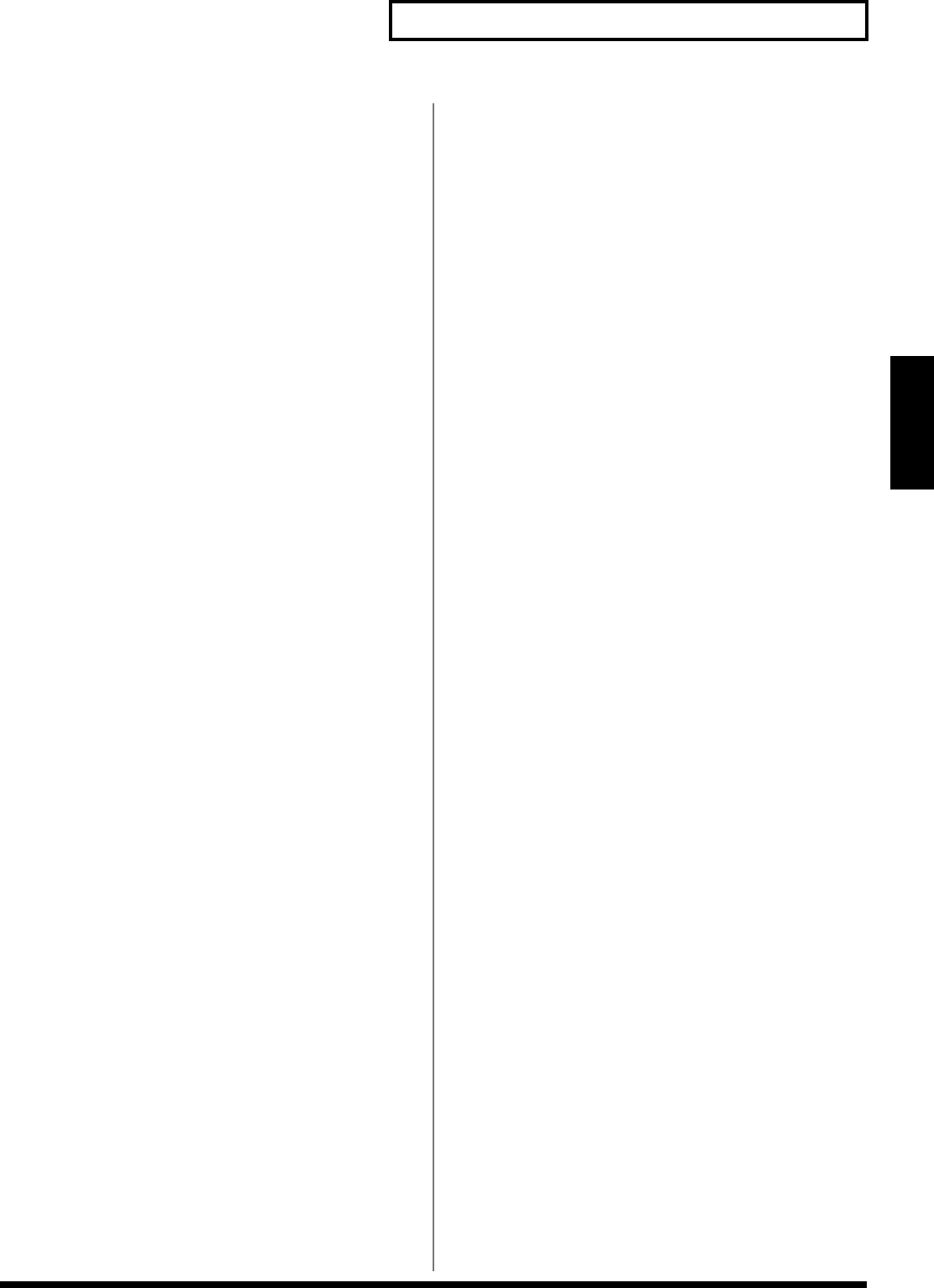
43
Chapter 2 Modifying a Patch
Chapter 2
Sustainer
The Sustainer restrains loud levels and boosts low levels,
making the sound more consistent and sustaining the sound.
Attack: 0–127 LFO, Ctrl1
Adjusts the attack time of an input sound.
Sustain: 0–127 Ctrl2
Adjusts the degree of boost.
Pan: L63–Center–R63 Ctrl3
Adjusts the stereo location of the output sound.
TotalLevel: -15–+15dB RTM
Adjusts the output level.
Overdrive
This effect creates a soft distortion similar to that produced
by vacuum tube amplifiers.
Drive: 0–127 RTM, LFO, Ctrl1
Adjusts the degree of distortion. The volume will change
together with the degree of distortion.
Character: 1–4
Selects the character of distortion. Increasing the value will
make more sound pressure.
Pan: L63–Center–R63 Ctrl2
Adjusts the stereo location of the output sound.
Distortion
This effect produces a more intense distortion than
Overdrive.
Drive: 0–127 RTM, LFO, Ctrl1
Adjusts the degree of distortion. The volume will change
together with the degree of distortion.
Character: 1–4
Selects the character of distortion. Increasing the value will
make more sound pressure.
Pan: L63–Center–R63 Ctrl2
Adjusts the stereo location of the output sound.


















