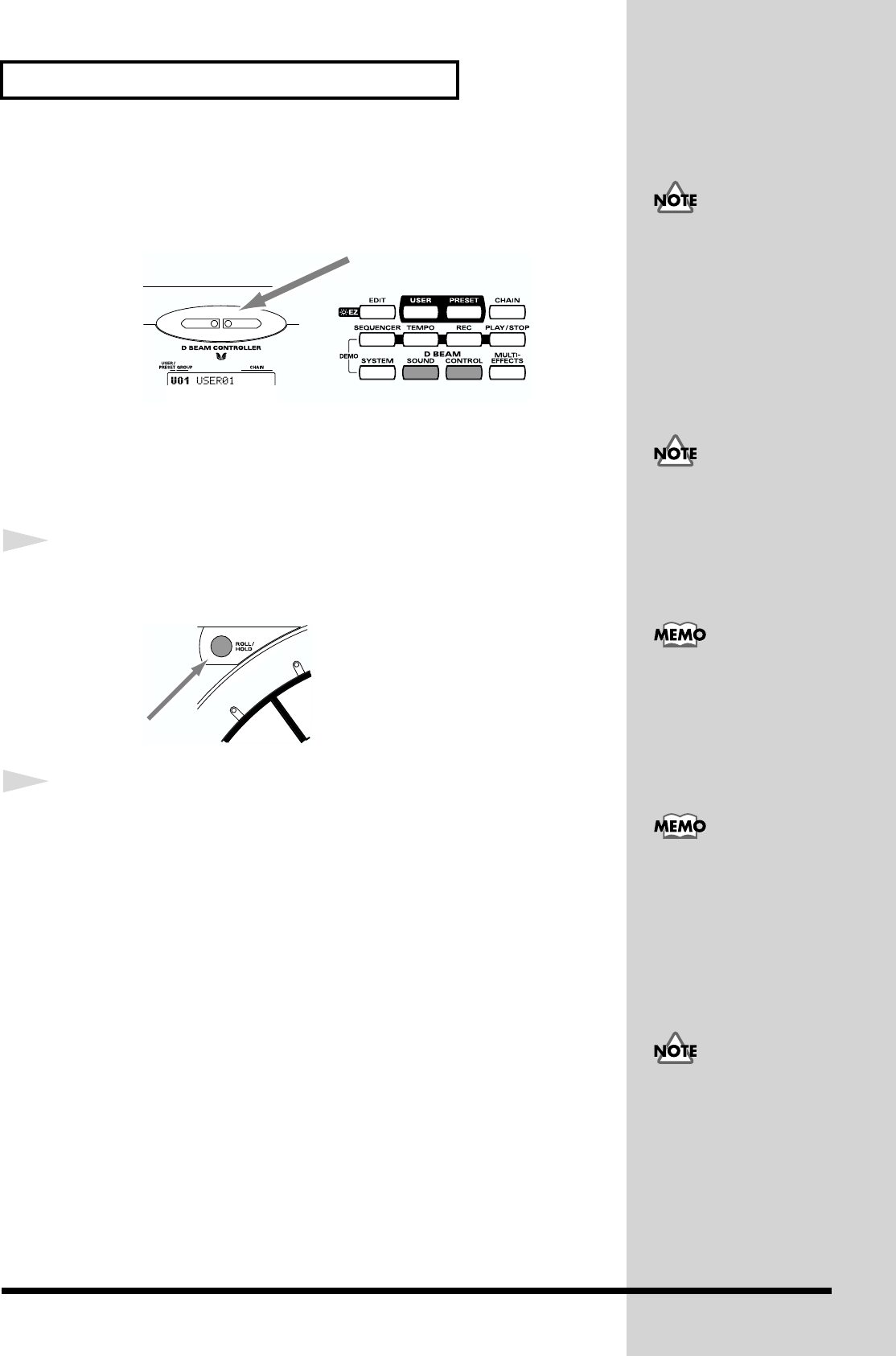
16
Chapter 1 Quick Start
Pass Your Hand over the D Beam
By passing your hand over the
D Beam
located at the top of the panel, you
can produce sounds or modify the tone.
fig.1-07
Sustaining the Sound (ROLL/HOLD Button)
1
Press [ROLL/HOLD] (located at the upper left of the pads) to
make it light.
fig.1-08
2
Press the pad.
While you press the pad, the sound will be repeated as a roll.
Pressing strongly will increase the volume.
The sound of the instruments marked with “*H” in the Instrument List (p.
92) will sustain if you remove your hand from the pad.
If D Beam [SOUND] is not
lit, passing your hand over
the D Beam will not
produce sound. Press
[SOUND] to make it light.
If there is no sound even
though [SOUND] is lit,
adjust the sensitivity of the
D Beam.
If D Beam [CONTROL] is
not lit, passing your hand
over the D Beam will not
modify the tone. Press
[CONTROL] to make it
light.
Ribbons, D Beam,
connected expression
pedal, and connected hi-hat
control pedal are called
“controller.“
To specify the interval at
which the sound is
repeated, refer to
“Specifying the Roll Speed”
(p. 55).
The sound of the
instrument assigned to the
D Beam, ribbons, external
triggers, or pedal will not
b
e repeated.


















