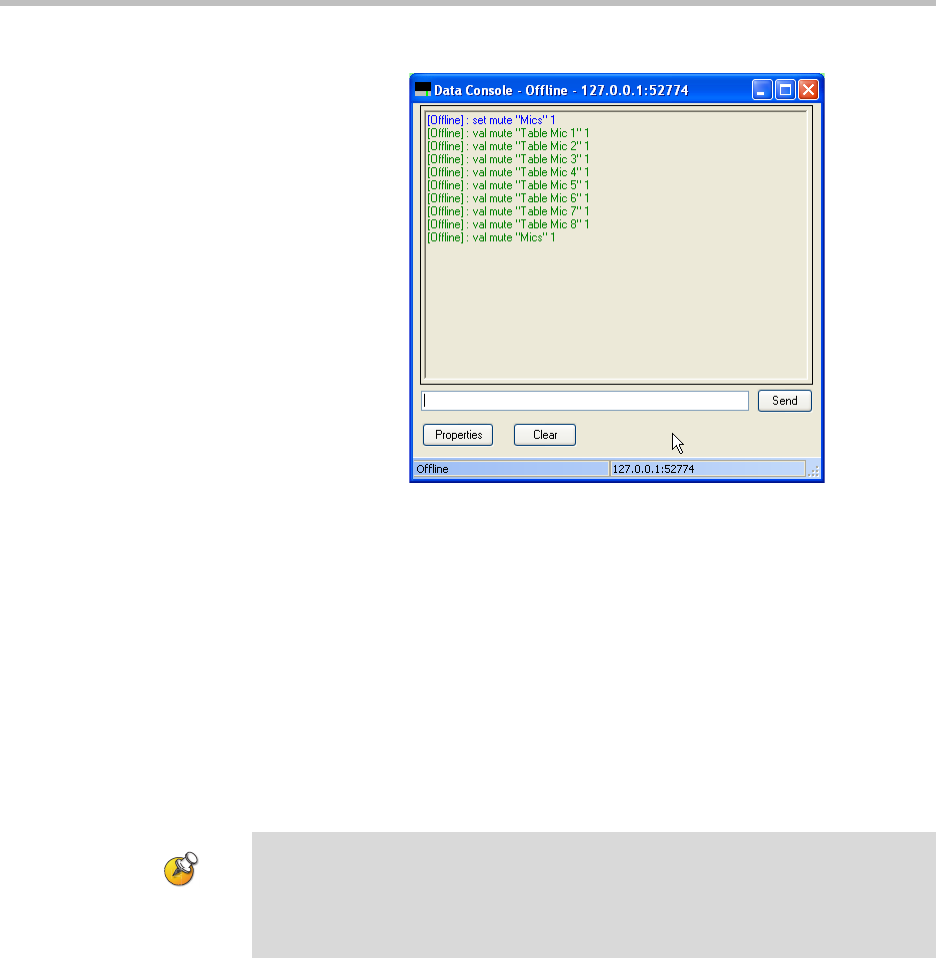
Creating Designs with SoundStructure Studio
4 - 11
In this example the virtual channel group “Mics” was muted and the console
shows the command in blue and the acknowledgements generated in green.
When SoundStructure Studio is working offline, the prefix [Offline]: is shown
in the console as a reminder that commands are not being sent to actual
devices. While offline, commands are sent to the SoundStructure device
emulator using the command syntax described in Appendix A -
SoundStructure Command Protocol Reference Guide and acknowledgments
are received just as if communicating to actual systems.
Offline operation is commonly used prior to the actual installation of the
physical SoundStructure devices to adjust the system before on site
installation, or when a physical device is not readily accessible.
When working offline, the configuration file may be saved at any time by
selecting Save Project option from the File menu. This will create the file with
the name of your choosing and store it on the local disk with a file extension of
str.
When working online, saving the project will prompt to save the file on the
disk as well as store the settings in the SoundStructure device.
With SoundStructure Studio, it is possible to work offline and fully emulate the
operation of the SoundStructure devices. Commands can be sent,
acknowledgements will be received, and the entire system operation including
presets, signal gains, matrix crosspoints, and more can be tested without ever
connecting to actual SoundStructure devices.


















