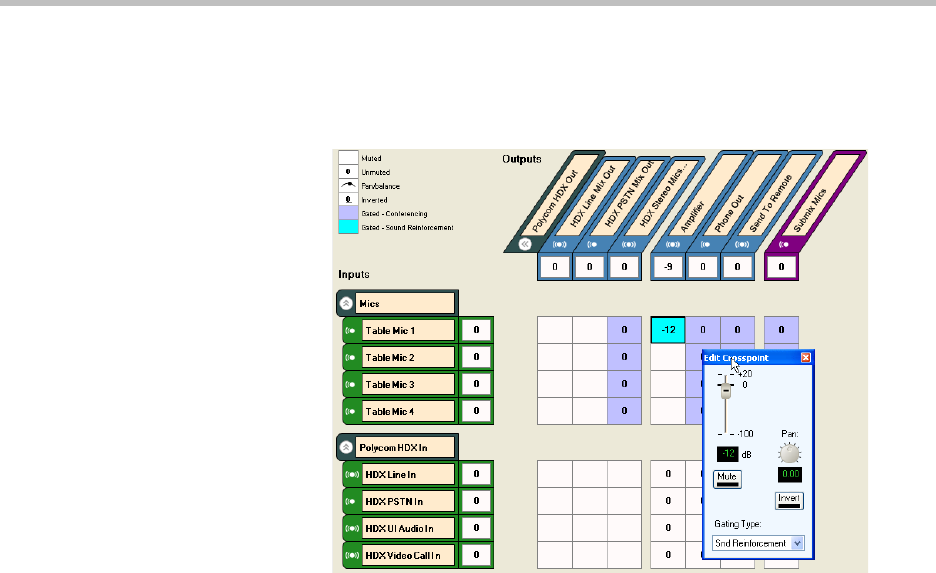
TroubleShooting
10 - 3
Also ensure the sound reinforcement signal path is selected at the matrix cros-
spoint. There should be a light blue background on the crosspoints routing the
microphones to be reinforced to the audio amplifier as shown in the following
figure where “Table Mic 1” is routed to the “Amplifier” virtual channel.
How Do I Enable Auto Gain Control Or Noise Cancellation On The Program
Audio Material And Video Codec Audio?
Chapter 5, in the noise cancellation section, describes how to select the Line
Input “ungated” type, and then how to use that signal processing path in the
matrix. Once the processing path is selected, the AGC and noise cancellation
can be independently enabled for those channels.
How To Set The Audio Amplifier Default Level?
Chapter 7 describes the steps to take to ensure a good level to the audio ampli-
fier. This involves setting the proper output level from the SoundStructure
device and adjusting the volume of the amplifier until a good level is heard in
the room. Volume adjustments can then be made with the output fader on the
channels connected to the audio amplifier.
How Do I Get More Than One Signal Generator?
SoundStructure devices only support one signal generator per device. If more
than one Signal Generator is required, multiple devices must be linked over
OBAM and the signal generators on each of those devices may be used
independently.


















