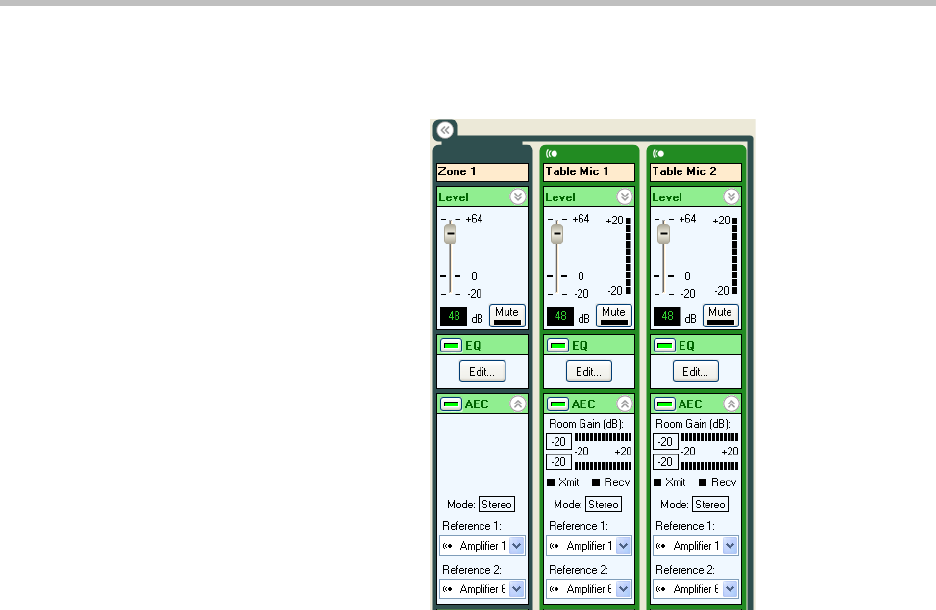
Advanced Applications
9 - 75
ences, and Zone 3 and Zone 4 microphones will have Zone 3 and Zone 4
amplifiers selected as shown in the next figure. This figure shows the Zone 1
microphones.
The references for the lectern microphone can also be set to the Zone 1 and
Zone 6 amplifiers. The wireless microphone reference should be set to the
remote audio, the program audio, and the reinforced audio. This can be done
easily by setting the references for the wireless microphones to the Zone 2 and
Zone 5 amplifiers.
Wiring Information
The system should be wired according to the information found in the wiring
page and shown in the following figure. To wire the system with virtual chan-
nels on other physical inputs or outputs, simply drag the channels to their
desired locations and then wire the system according to the modified wiring
information.
In this example, two C12 devices were required to implement the design. The
two devices are linked with the OBAM interface and each device is wired as
shown in the following figure.


















