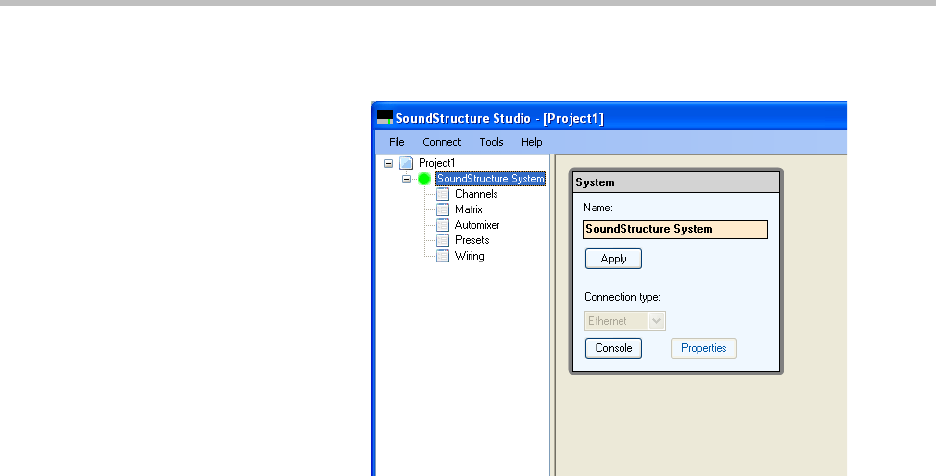
Network Management
8 - 3
By default the system name is set to “SoundStructure System” as shown in the
next figure.
The system name is used to easily identify units and can be set with the Sound-
Structure Studio as shown in the previous figure by entering the name and
pressing the Apply button or by using the sys_name API command as shown
below.
set sys_name “Room 475B”
the system will respond with the command acknowledgement
val sys_name “Room 475B”
Now the system name has been set to “Room 475B” and that’s how it will be
identified during the next time Connect to Devices is selected.
Static IP Addresses
SoundStructure devices may also be assigned a static IP address directly from
SoundStructure Studio or manually via the API and a terminal session.
Assigning A Static IP Address Via Ethernet
Over the network interface, first connect the device to the network and accept
the dynamic IP address from a DHCP server. Once connected to the device, the
static IP address may be set directly from the wiring page within SoundStruc-
ture Studio.
Assigning A Static IP Address Via The API
A terminal window may be opened directly via the RS-232 interface to send
the API commands described below.


















