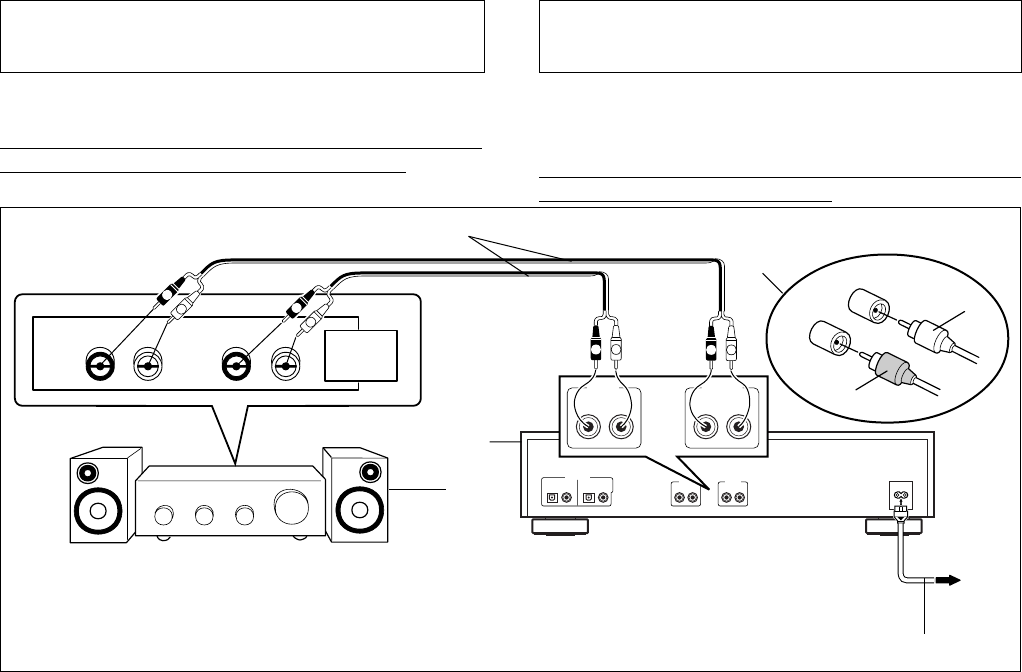
24
<PRE1269>
En/Fr
DIGITAL IN/OUT
OPTICAL COAXIALOPTICAL COAXIAL
IN OUT
LINE IN
RL
LINE OUT
AC IN
RL
PLAY
RL R L
REC
DAT/
TAPE1
L
R
LR
LR
L
R
L
R
LINE IN
R
L
LINE OUT
R
L
7 Analog signal connection
(Before connecting this unit with other equipment,
unplug the power cord from the wall outlet.)
CONNECTION WITH OTHER EQUIPMENT
RACCORDEMENTS À UN AUTRE APPAREIL
7 Raccordements pour les signaux analo-
giques
(Avant d’effectuer tout raccordement, débranchez la
fiche du cordon d’alimentation.)
5
4
6
7
2
3
1
1Connection of input and output cords
Connect the white plug to the (L) jack and red plug to the (R)
jack. Be sure to fully insert the plugs into the jacks.
2White
3Red
4PDR-555RW unit
5Audio cables
6Stereo amplifier
Connect to a stereo amplifier, etc.
7After completing connections with other equipment, plug
the power cord into a wall outlet.
1Raccordements des cordons de liaison aux entrées et
sorties
Reliez la fiche blanche à la prise (L) et la fiche rouge à la prise
(R). Veillez à ce que les fiches soient engagées à fond de
manière à obtenir une bonne liaison.
2Blanc
3Rouge
4PDR-555RW
5Câble de liaison audio
6Amplificateur stéréo
Reliez cette prise à un amplificateur stéréo ou un appareil
similaire.
7Lorsque tous les raccordements sont terminés, branchez la
fiche du cordon d’alimentation sur une prise secteur.


















