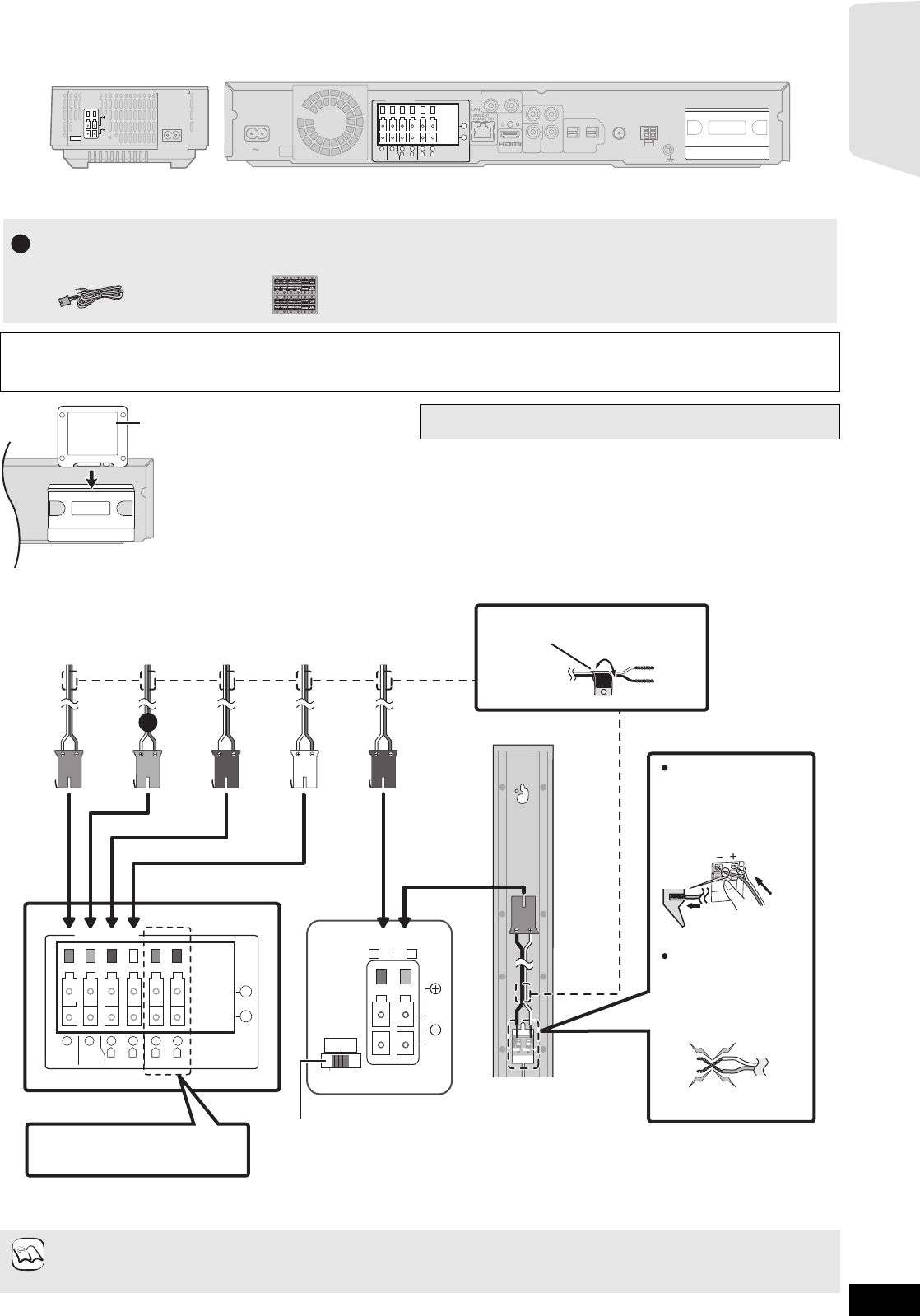
9
RQT9483
Speaker connections
Turn off all equipment before connection and read the appropriate operating instructions.
Do not connect the AC mains lead until all other connections are complete.
Setup example
Connect to the terminals of the same colour.
Use of the speaker cable stickers is convenient when making cable connections.
OPTICAL
2(STB) 1(TV)
L
R
DIGITAL IN
COMPONENT
VIDEO OUT
VIDEO
OUT
Y
AUX(TV)
P
R
P
B
SPEAKERS
AV OUT
CENTER
3
Ω
3
Ω
FRONT
3
Ω
SURROUND
AC IN
R
L
5
2
1
R
L
4
3
-
TRANSMITTER
DIGITAL
Main unitWireless system
+
WOOFER
6
3
Ω
SUB-
ANT
EXT
LOOP
AM
GNDANTLOOP
FM ANT
75Ω
Speaker cable for center
speaker (Green)
1
Sheet of speaker cable
stickers
≥Don’t use a front speaker as a surround speaker or vice versa. Verify the type of speaker with label on the rear label of the speaker
before connecting the appropriate cable.
≥Pay attention to the type of speaker and the connector colour when you place the speakers.
Do not insert or remove the digital transmitter while the main
unit is on.
TRANSMITTER
DIGITAL
TRANSMITTER
DIGITAL
Digital transmitter
Insert fully until you hear a click.
Main unit
Main unit
Surround speaker (R)
Wireless system
Surround selector
SPEAKERS
+
-
R
L
CENTER
3
Ω
3
Ω
3
Ω
SUB-
WOOFER
FRONT
6
5
2
1
R
L
3
Ω
SURROUND
4
3
1
FRONT
Lch
Push!
e.g. Front speaker (L)
The surround selector switch must be set in the center position.
e.g.
Speaker cable sticker (included)
: White
: Blue
Do not connect the surround
speaker cables to the main unit
when using the wireless system*
1
.
BLUE
SURROUND
(Lch)
GREY
SURROUND
(R
ch)
RED
FRONT
(Rch)
WHITE
FRONT
(Lch)
PURPLE
SUBWOOFER
GREEN
CENTER
Insert the wire fully,
taking care not to insert
beyond the wire
insulation.
Be careful not to cross
(short circuit) or reverse
the polarity of the
speaker wires as doing
so may damage the
speakers.
DO NOT
SPEAKERS
ENCEINTES
LS / RB LB / RS
SURROUND (3 - 6
Ω)
AMBIOPHONIQUES
SURR
L
SIDE
R
SIDE
1
≥Match the connector colour and the type of speaker as shown above.
≥Extending the speaker cables may damage the speakers and sound quality will negatively be affected.
*1 Disconnect the surround speaker cables from the wireless system and connect them to the main unit if you do not want to use the
wireless system.
NOTE
Getting started
SCBT207GN-RQT9483-L.book 9 ページ 2009年5月25日 月曜日 午後9時36分


















