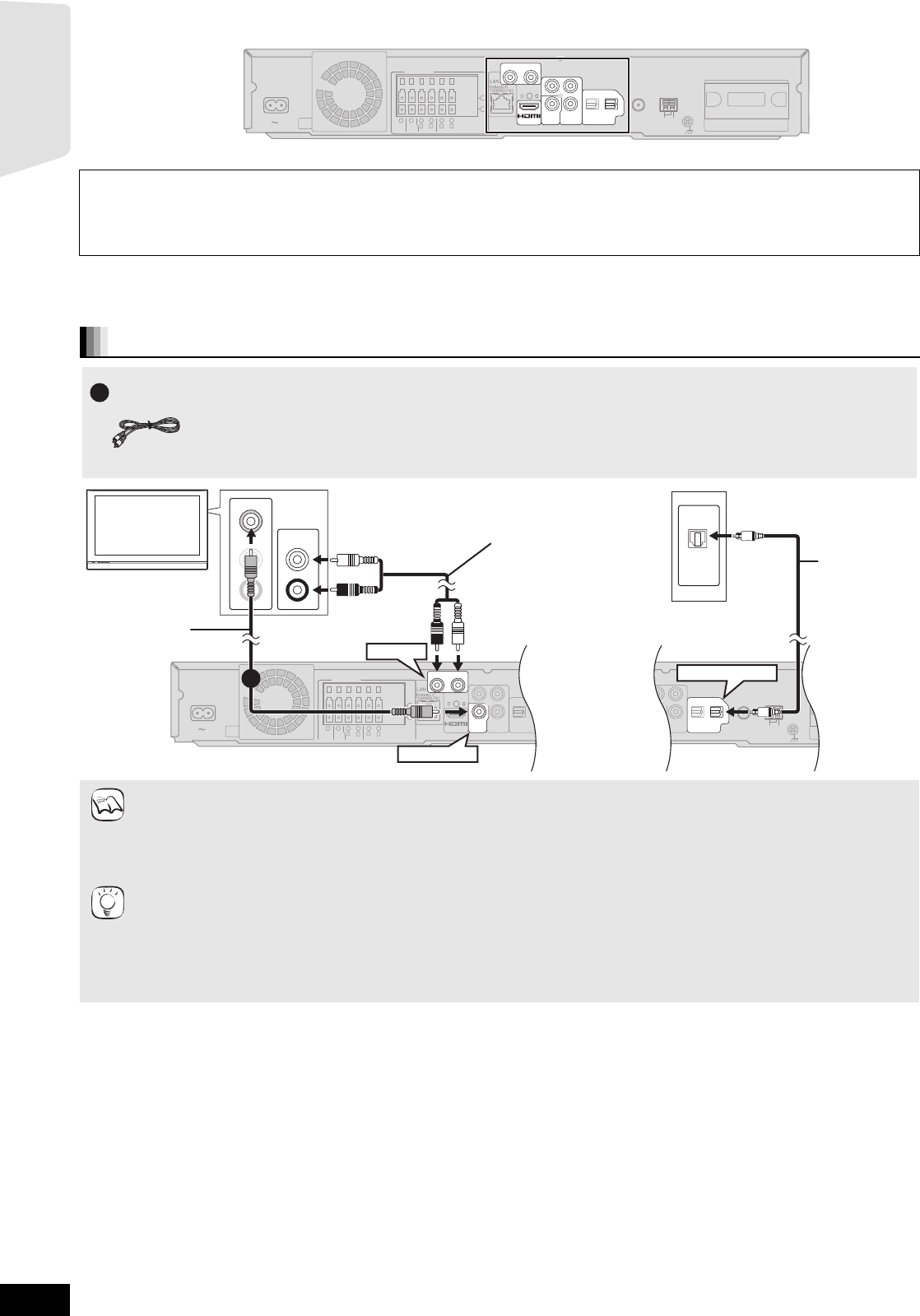
10
RQT9483
TV connections
For connections with a video cable (> below)
For connections with a component video cable (> 11)
For connections with a HDMI cable (> 11)
OPTICAL
2(STB) 1(TV)
DIGITAL IN
COMPONENT
VIDEO OUT
VIDEO
OUT
Y
P
R
PB
SPEAKERS
AV OUT
CENTER
3
Ω
3
Ω
FRONT
3
Ω
SURROUND
AC IN
R
L
5
2
1
R
L
4
3
-
TRANSMITTER
DIGITAL
Main unit
COMPONENT
VIDEO OUT
Y
P
R
PB
VIDEO
OUT
COMPONENT
VIDEO OUT
Y
P
R
PB
VIDEO
OUT
OPTICAL
2(STB) 1(TV)
DIGITAL IN
AV OUT
+
WOOFER
6
3
Ω
SUB-
R
AUX(TV)
ANT
EXT
LOOP
AM
GNDANTLOOP
FM ANT
75Ω
L
My television has COMPONENT VIDEO IN terminals and HDMI IN terminal. Which should I connect with?
≥The different levels of picture quality input are listed below in order from highest to lowest.
HDMI IN )COMPONENT VIDEO IN )VIDEO IN. However, it will take longer for the picture output to start up when this unit is connected with
the HDMI IN terminal.
–To enjoy all features of this unit, connect the video cable, even if the component video cable or the HDMI cable is used.
Connections with a video cable
Video cable
1
≥Set “High Clarity Sound” on the on-screen menu to “Off” (> 37).
(Otherwise, the video will not be output.)
Optional connections
≥For those who want to enjoy higher picture quality and have a TV equipped with an HDMI terminal (> 11)
≥For those who want to enjoy higher picture quality and have a TV equipped with a COMPONENT VIDEO IN terminal (> 11)
≥For those who have a Set Top Box (Satellite receiver, Cable box, etc.) or video cassette recorder (> 12)
To enjoy TV audio from this home theater system’s speakers
*1 You can enjoy the audio from your TV through this home theater system’s speakers by connecting to the “AUX(TV)” terminal or
“OPTICAL 1(TV)” terminal. (> 28)
*2 This is the preferred connection for best sound and true surround sound depending on your television.
This unit can decode the surround signals received from your TV. Refer to the operating instructions for the TV for the settings
necessary to output its audio from the digital audio output to your home theater system. Only Dolby Digital and PCM can be played
with this connection.
–After making this connection, make settings to suit the type of audio from your digital equipment (> 28).
COMPONENT
VIDEO OUT
PR
PB
VIDEO
OUT
OPTICAL
2(STB) 1(TV)
DIGITAL IN
OPTICAL
2(STB) 1(T
DIGITAL IN
COMPONENT
VIDEO OUT
Y
P
R
PB
SPEAKERS
-
AV OUT
R
L
CENTER
3
Ω
3
Ω
FRONT
6
5
2
1
R
L
3
Ω
SURROUND
4
3
AC IN
VIDEO
OUT
+
WOOFER
3
Ω
SUB-
L
R
AUX(TV)
ANT
EXT
LOOP
AM
GNDANTLOOP
FM ANT
75Ω
L
R
AUDIO OUT
L
VIDEO IN
R
AUDIO IN
OPTICAL
OUT
VIDEO OUT
AUX(TV)
OPTICAL 1(TV)
Optical digital
audio cable*
1,2
(not included)
TV
Audio cable*
1
(not included)
The optical digital audio
cable can be used when
connecting to televisions
with optical out terminals
( right).
Main unit
Video cable
(included)
1
NOTE
TIPS
Getting started
SCBT207GN-RQT9483-L.book 10 ページ 2009年5月25日 月曜日 午後9時36分


















