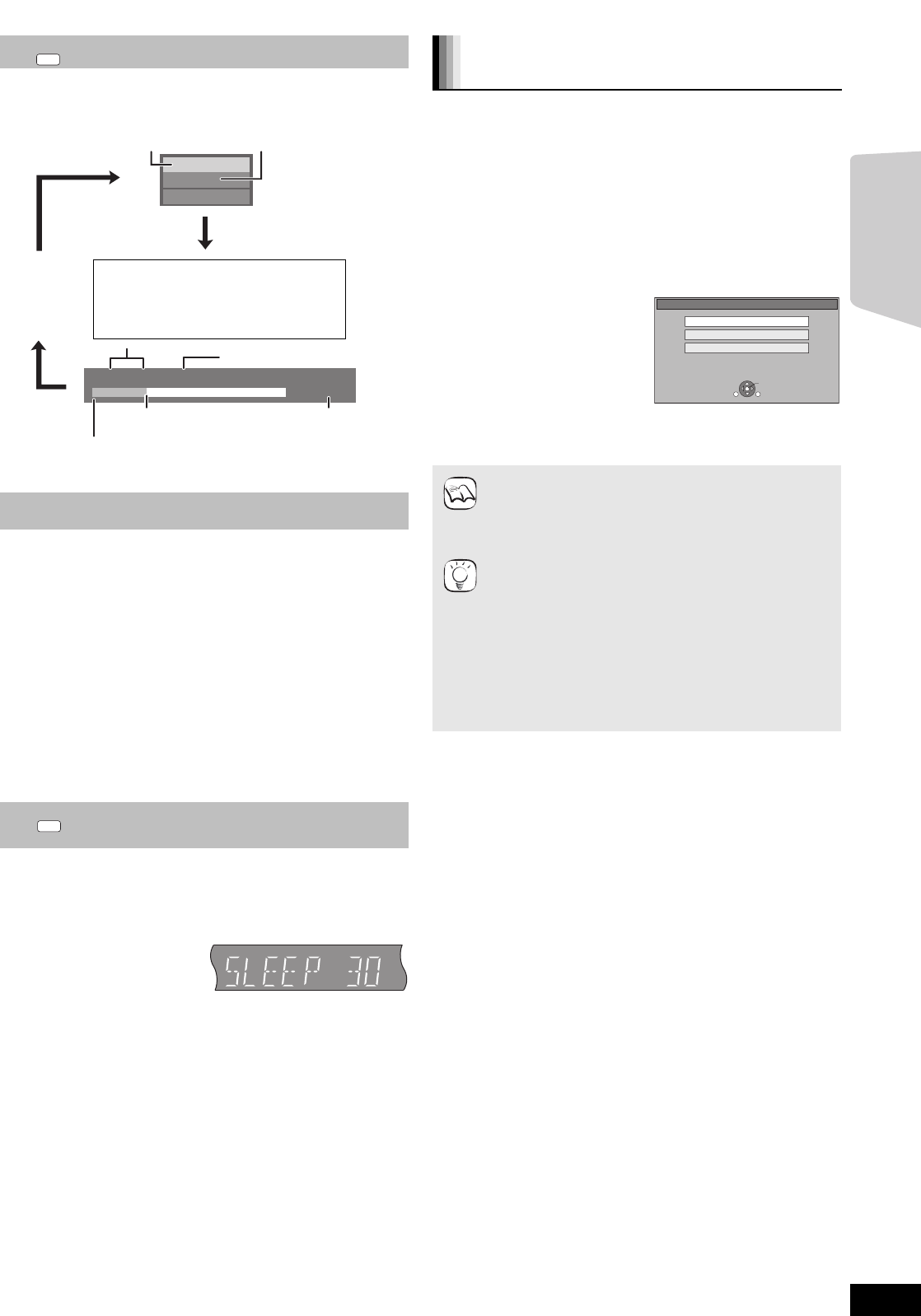
21
RQT9483
[AVCHD] [MPEG2]
It is possible to playback the High Definition (AVCHD format) video
recorded on a Panasonic High definition Video Camera on a
DVD-RAM/R/RW/R DL/+R/+RW/+R DL, or SD card and Standard
Definition (MPEG2 format) Video recorded on the Panasonic SD Video
Camera on a SD card.
1 Insert a disc or SD card. (> 19)
≥“Title View” or “Video (MPEG-2)” screen is displayed.
≥If a media containing data in different file formats is inserted, the
file selection menu may be displayed.
Press [3, 4] to select “Play Video (AVCHD)” or “Play Video
(MPEG-2)” and press [OK].
2 Press [3, 4, 2, 1] to select the title and press
[OK].
Status messages
The status messages give you information about what is currently
being played. Each time you press [STATUS], the information
displayed will change.
Screen Aspect
When black bars are shown at the top, bottom, left, and right sides of
the screen, you can enlarge the image to fill the screen.
1 Press [OPTION].
2 Press [3, 4] to select “Screen Aspect” and press [OK].
3 Press [2, 1] to select “Side cut” or “Zoom” and press [OK].
Normal: Normal output
Side cut: The black bars on the right and left sides of the 16:9
image disappear and the image is enlarged. Please note
that the right and left sides of the image are cut off when
the black bar is not displayed.
Zoom: The black bars on the top and bottom sides of the 4:3
image disappear and the image is enlarged. Please note
that the top and bottom sides of the image are cut off
when the black bar is not displayed.
≥[BD-V] [DVD-V]: “Side cut” does not have any effect.
≥When “TV Aspect” (> 40) is set to “4:3” or “4:3 Letterbox”, the
“Zoom” effect is disabled.
Setting the sleep timer
1 Press and hold [—SLEEP] for 3 seconds.
2
While “SLEEP ££” is displayed,
Press [—SLEEP] several times to select the time (in minutes).
SLEEP 30 ) SLEEP 60 ) SLEEP 90 )SLEEP 120 )OFF
^""""""""""""""""""""""""""""""""b
e.g., Display
To confirm the remaining time
Press and hold [—SLEEP] for 3 seconds.
≥The sleep timer cannot be set while the Setup menu is displayed.
≥The sleep timer will be cancelled in the following cases.
–When the sleep timer is set to “OFF”.
–When this unit is turned off from the remote control, main unit or via
the VIERA Link.
STATUS
PLAY
BD-Video
T1 C1 0:05.14
0:20.52
T: Title
C: Chapter
PL: Playlist
Items change
depending on the
disc played.
No display
Current position
Type of disc
Play status
Elapsed time in the title
e.g. [BD-V]
Depending on the kind of disc or the playback status, this
display may not appear.
Total time
-
SLEEP
DISPLA
Y
SLP
Playing video recorded on a Video
Camera or Video Recorder
≥It may pause for a few seconds between images when
editing such as partial deletion is performed.
≥High definition video (transfer rate of 18 Mbps or faster)
cannot be played back correctly if it was recorded on a
DVD compatible to double speed or slower.
To return to the previous screen
Press [RETURN].
To exit the screen
Press [TOP MENU/DIRECT NAVIGATOR].
To switch from other menus to AVCHD or MPEG2
menu
(If the media contains data in different file formats)
1) Press [START].
2) Press [3, 4] to select “Menu” and press [OK].
3) Press [3, 4] to select “Play Video (AVCHD)” or “Play
Video (MPEG-2)” and press [OK].
SD CARD
Play Video (AVCHD)
Select an action or press RETURN.
Play Pictures (JPEG)
OK
RETURN
OPTION
Play Video (MPEG-2)
e.g. [SD]
NOTE
TIPS
Playback
SCBT207GN-RQT9483-L.book 21 ページ 2009年5月25日 月曜日 午後9時36分


















