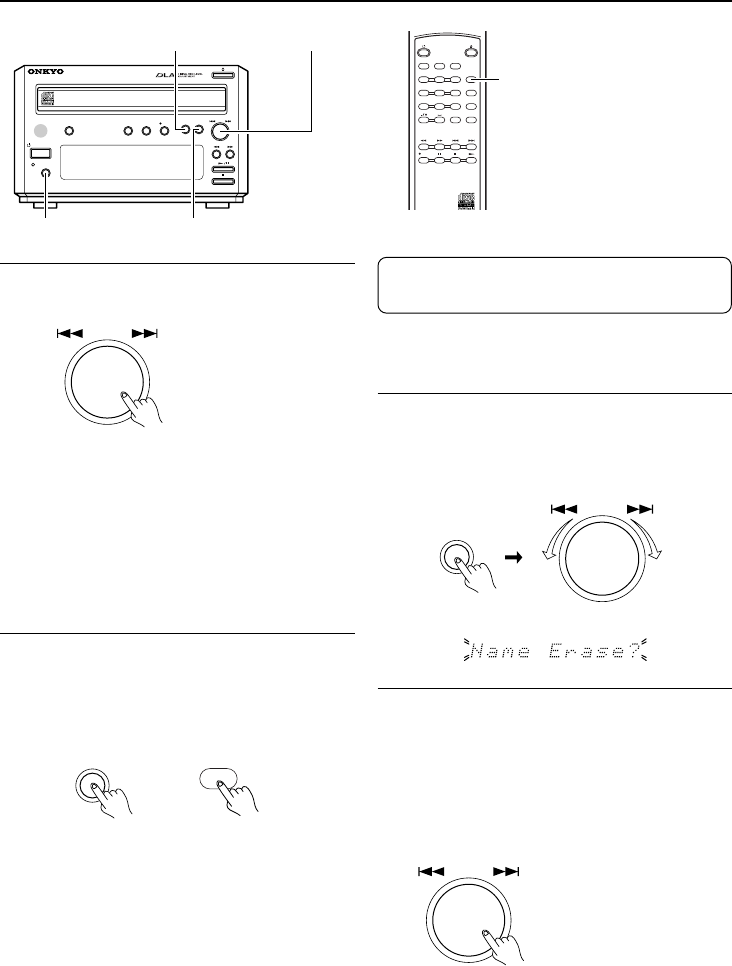
38
Entering names
AUDIO CD RECORDER
DISPLAY
STANDBY / ON
STANDBY
INPUT
CD
DUBBING
REC
FINALIZE
EDIT / NOYES
PUSH TO ENTER
MULTI JOG
CDR
-
201A
STANDBY/
ON OPEN
/
CLOSE
RANDOMMEMORYREPEAT
NAMEABC DEF
231
SCROLL
GHI MNOJ
K
L
456
CLEAR
DISPLAY
ENTER
PQRS TUV W
XYZ
10
/
0
>
10
789
REC
RC-448C
NAME
EDIT/NO
YES
DISPLAY
q MULTI JOG w
3 Press the MULTI JOG dial.
MULTI JOG
PUSH TO ENTER
YES
Erasing the disc name and track
names
Follow the steps below to erase all the name
information retained in the CDR-201A. Set the CDR-
201A to the stop state in advance.
1 Press the EDIT/NO button and turn the
MULTI JOG dial until "Name Erase?"
appears.
2 Press the MULTI JOG dial.
Pressing the YES button provides the same
operation. When completed, "Complete"
appears in the display and the CDR-201A will
stop. See page 42 to erase the names written to
a (finalized) CD-RW.
EDIT / NO
PUSH TO ENTER
MULTI JOG
Pressing the YES button provides the same
operation. The cursor appears flashing. To stop
entering names while the cursor is flashing,
press the YES button with holding the EDIT/NO
button pressed, or press the STOP e button.
Enter a track name in the same method as that
described in step 3 of "Entering a disc name"
(see page 35).
4 Press the YES button to end name input.
With the RC-448C remote controller, press the
NAME button.
To write the entered names to the disc
Finalize the disc. The names you enter are
temporarily stored in the CDR-201A and then
written to the disc during finalization. Be aware of
the following notes when finalizing a disc.
Note:
If you enter a disc name and remove the disc
without finalizing it, the name will not be stored.
You will need to enter the name again.
MULTI JOG
PUSH TO ENTER
RC-448CCDR-201A
NAME


















