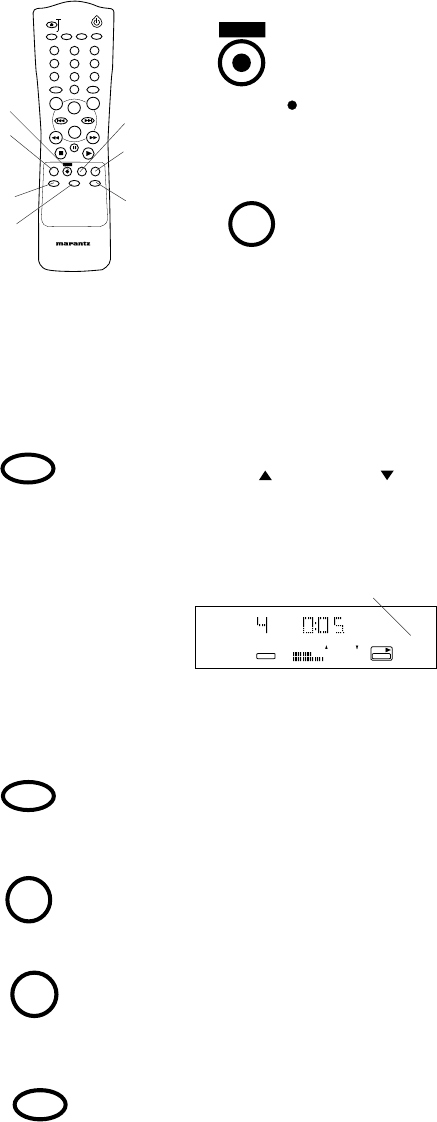
- 27 -
TRAY
DOOR
REPEAT PROG. RANDOM
OPEN/CLOSE
ABC DEF GHI
JKL MN OPQ
RST UVW XYZ
2
1
3
4
7
5
8
6
9
0
SPACE
DISPLAY
SCROLL
CDR
CD
MENU
CANCEL
TR. INCR.
REC
REC TYPE
SOURCE
SCAN
DIMMER
ENTER
REMOTE CONTROLLER
RC2100DR
21
22
23
24
25
26
27
21. REC button
Works the same
as the Record
REC
TR. INCR.
SCAN
Example
display
CD - R
CD
L
R
CHANGER
ANALOG
SCAN
19181716151413121110986547
SCAN
Press and release again to exit scan. Play will con-
tinue from the currently selected track.
24. DIMMER button
Not used.
25. REC TYPE button
Not used.
26. SOURCE button
Works the same as the INPUT
button on the CDR510. See page
18.
27. ENTER button
Works the same as pushing and
releasing the REC LEVEL / SELECT
control on the CDR510. See page
17.
DIMMER
REC TYPE
SOURCE
button on the CDR510.
See page 16.
22. TR. INCR.
button
Press and
release during
recording to increment the track. The track number is
increased by one, but no break or sound is introduced
into the recording.
Not available in MINUTE TRACK record mode.
23. SCAN button
Remote only. In CHANGER
mode in Playback and at Stop, press
and release to scan, play the first 10
seconds of each track.
ENTER


















