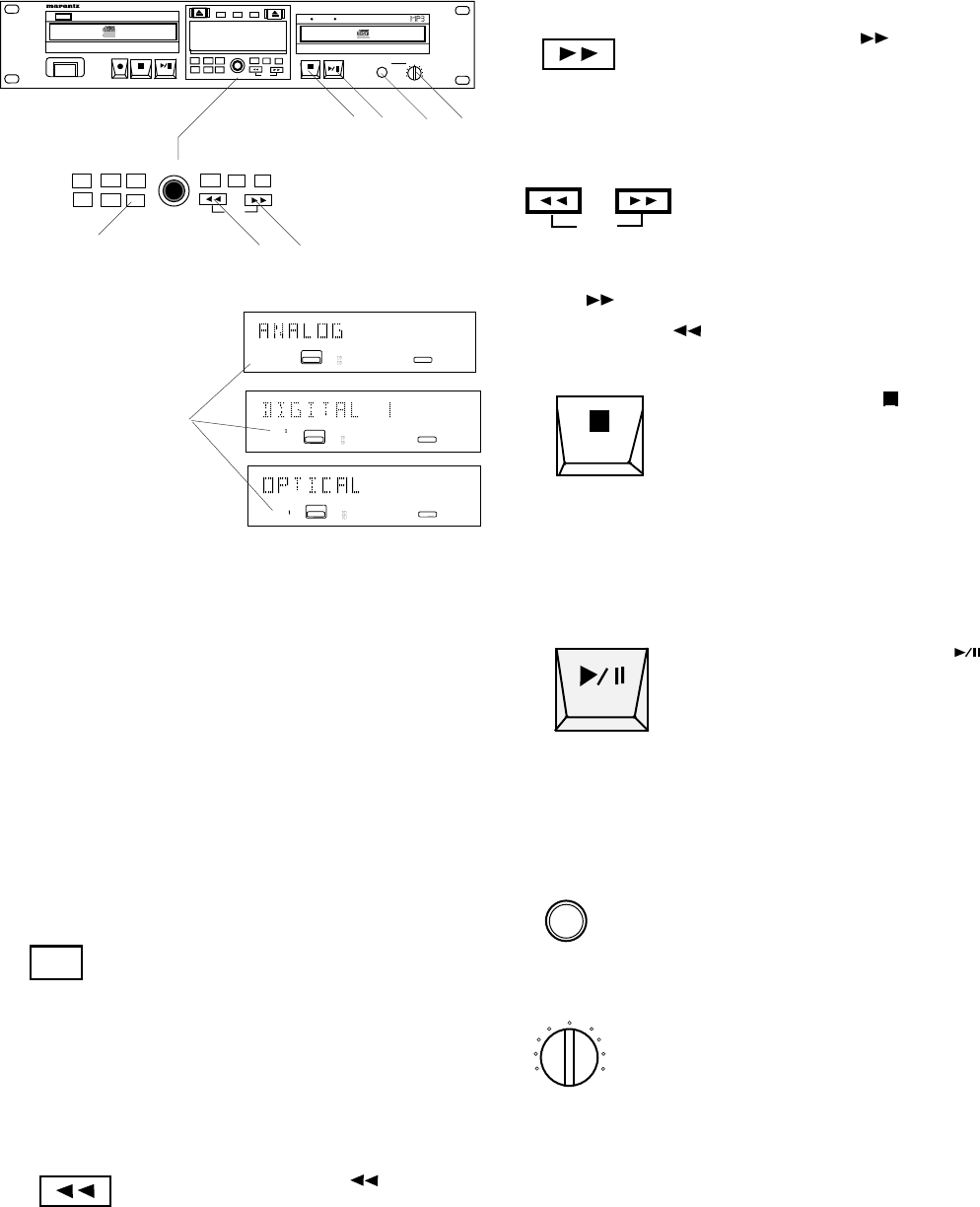
- 19 -
Example
displays
CD
19181716151413121110986543217 20
+
CD
L
R
ANALOG
CD
19181716151413121110986543217 20
+
CD
L
R
DIG
CD
19181716151413121110986543217 20
+
CD
L
R
OPT
When OPTICAL is selected the input for record-
ing is from the DIGITAL (SPDIF) optical IN con-
nection on the rear of the CDR510.
When DIGITAL is selected the input for recording
is from the DIGITAL (SPDIF) RCA IN jack on the
rear of the CDR510.
When ANALOG is selected the input for recording
is from either the ANALOG L and R IN RCA jacks
or the BALANCED IN XLR jacks on the rear of
the CDR510, depending on the setting of the
INPUT SELECT switch on the rear of the
CDR510.
24. CANCL/DELETE button
Press and release to cancel or
delete items in several modes of
operation.
CANCL
/
DELETE
• delete tracks from a program
• text in CD Text edit
• return to a higher level when in Menu mode.
ERASE
Recorda
ble
PLAY MODE
CD RECORDER / CD PLAYER CDR510
I
R
POWER
CDR
CD
FINAL
REC
MODE
MENU/
STORE
INPUT
CANCL/
DELETE
PUSH ENTER
REC LEVEL / SELECT
TIME
TEXT
PROG
ALBUM
MP3 PITCH
HEADPHONE
LEVEL
0
10
PROFESSIONAL
ERASE
REC LEVEL / SELECT
PUSH ENTER
FINAL
INPUT
MODE
MENU/
STORE
TIME TEXT
PROG
ALBUM
REC
CANCL/
DELETE
24 25 26
25. Reverse button
During play back, push and hold to
Fast reverse. Fast reverse is at
low speed for the first 4 seconds with audio
sampling, then automatically switches to silent
high speed.
26. Forward button
During play back, push and hold to
Fast forward. Fast forward is at low speed for the
first 4 seconds with audio sampling, then auto-
matically switches to silent high speed.
ALBUM
25, 26. ALBUM buttons
When an MP3 disc with
multiple albums is in the CD
drive, and at stop, press and release the Forward
button
to advance to the next album, or the
Reverse button
to reverse to the previous
album.
27 28 29 30
27. Stop button (white)
Press and release to stop
recording or play back in the
CD drive.
During play back, press and release to pause
play back. When play back is paused, press and
release to resume play back.
28. Play/Pause button
(green)
When at stop, press and
release begin play back in
the CD drive.
Press and release to exit a program.
Press and release to exit an operation and switch
to the CD drive.
29. HEADPHONE jack
Plug stereo headphones in here.
Adjust headphone volume with the
LEVEL control.
30. LEVEL control
Turn to adjust the volume of
headphones connected to the
HEADPHONE jack.
HEADPHONE
LEVEL
01
0
input choice
remains in
display


















