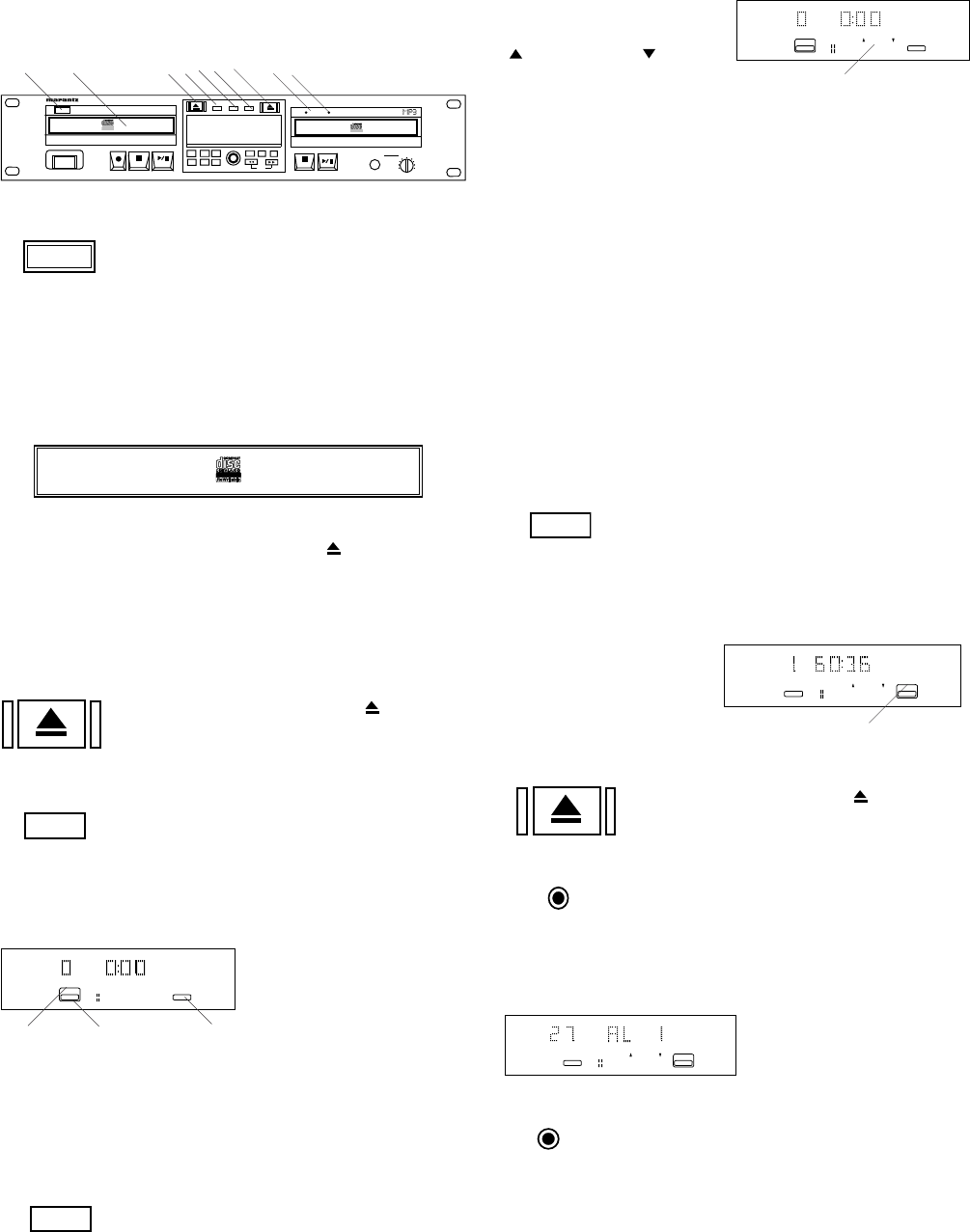
- 15 -
Controls and Displays front
ERASE
Recorda
ble
PLAY MODE
CD RECORDER / CD PLAYER CDR510
I
R
POWER
CDR
CD
FINAL
REC
MODE
MENU/
STORE
INPUT
CANCL/
DELETE
PUSH ENTER
REC LEVEL / SELECT
TIME
TEXT
PROG
ALBUM
MP3 PITCH
HEADPHONE
LEVEL
0
10
PROFESSIONAL
1 2 3 4 5 6 7 8 9
I
R
Note: Set the REMOTE EXT. / INT(IR) on the
back of the unit to INT(IR) to enable the IR re-
mote control.
2. CDR drive (disc tray)
In this manual the left drive is referred to as the
CDR drive. Press and release the
button (3) to
open or close the CDR drive.
The CDR drive is used for recording and play
back and can record CD-R and CD-RW discs.
The CDR drive can play back unfinalized discs.
Record
able
Recordable
3. CDR open button
Press and release to open or
close the CDR drive.
CDR
4. CDR button
Press and release to select the
CDR drive. When selected the
display, center controls and remote
control buttons refer to the CDR
drive.
1
ANALOG
CD - R
L
R
TOTAL
CD
Example display
shows large box (a)
indicating CDR drive
is selected.
a b c
In this example, small box (b) indicates a CD-R
disc is in the CDR drive. Small box (c) indicates a
CD disc is in the CD drive.
5. PLAY MODE button
Press and release to toggle be-
tween CHANGER MODE and
DUAL MODE.
PLAY MODE
When CHANGER
MODE is selected
CHANGER is
displayed.
1
ANALOG
CD - R
L
R
TOTAL
CD
CHANGER
CHANGER MODE:
The CDR drive and CD drive work together as
one.
When in CHANGER MODE only one drive can
play back at a time. Both the CDR drive and CD
drive are output to the CDR output jacks. The CD
drive is also output to the CD jacks.
DUAL MODE:
The CDR drive and CD drive operate indepen-
dently.
Both the CDR drive and CD drive can play back
at the same time to separate CDR and CD output
jacks.
6. CD button
Press and release to select the
CD drive. When CD is selected
CD
the display, center controls and remote control
buttons refer to the CD drive.
Example display
shows large box (a)
indicating CD drive is
selected.
1
ANALOG
CD - R
L
R
TOTAL
CD
CHANGER
a
7. CD open button
Press and release to open or
close the CD drive.
8. MP3 indicator
Green indicator is lit and steady
when a CD with MP3 files is
detected.
MP
3
1
ANALOG
CD - R
L
R
CD
CHANGER
Example display
shows 27 MP3 tracks
in Album 1.
1. IR (Remote control sensor)
Sensor for the supplied wireless
infrared remote control.
9. PITCH indicator
Green indicator is lit and steady
when pitch has been adjusted
using the PITCH menu.
PITCH
Pitch adjustments remain even when discs are
changed or the CDR510 is powered off.


















