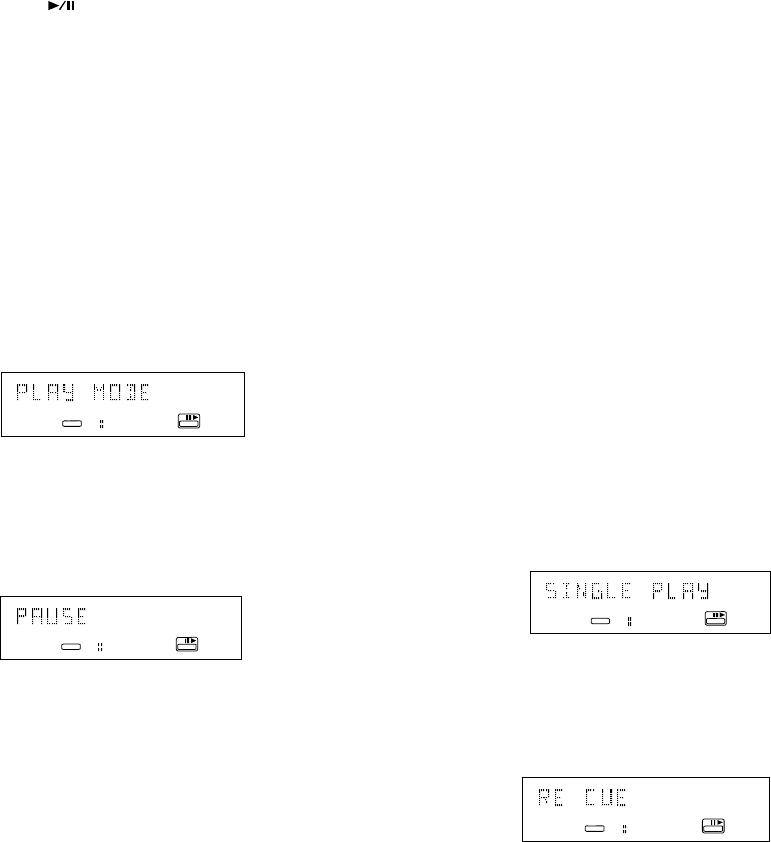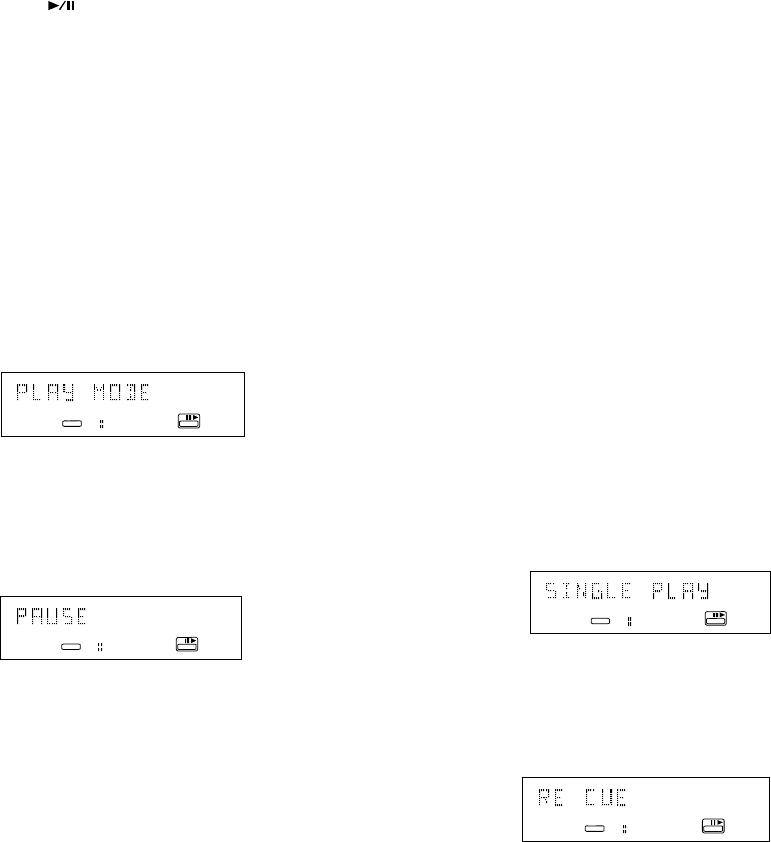
PLAY MODE (CD drive and Dual mode only)
With PLAY MODE at PAUSE when you first
press the Play/Pause button
on the CD
drive, or a selection is chosen with the REC
LEVEL/SELECT control, the selection is paused.
The second press starts play back. With PLAY
MODE at PLAY, play starts immediately.
How to set the PLAY MODE
1. In Dual mode, with the CD drive selected
push and release the MENU/STORE button.
2. Turn the REC LEVEL/SELECT control until
PLAY MODE is displayed.
3. Push and release the REC LEVEL/SELECT
ANALOG
L
R
CD - R
CD
TRACK
1716151413121110986543217
control. PAUSE or PLAY is displayed.
4. Turn the REC LEVEL/SELECT control to
toggle between PAUSE and PLAY.
5. When correct push and release the REC
ANALOG
L
R
CD - R
CD
TRACK
1716151413121110986543217
LEVEL/SELECT control. PLAY MODE is
displayed again.
6. Turn the REC LEVEL/SELECT control to
switch to other menu choices or press and
release the CANCL/DELETE button to exit
menu mode.
SINGLE PLAY (CD drive and Dual mode only)
SINGLE PLAYcan be set to stop play after a
single track is played.
When at OFF, when a track is finished the next
track automatically begins playing.
When at STOP, when a track is completed the
CD drive is stopped as if a Stop button is
pushed.
When at RE CUE, when a track is completed the
CDR510 is paused to repeat the current track. If
AUTO CUE is on it is cued according to the
setting of AUTO CUE.
When at NEXT CUE, when a track is completed
the CDR510 is paused to begin the next track. If
AUTO CUE is on it is cued according to the
setting of AUTO CUE.
How to set SINGLE PLAY
1. In Dual mode, with the CD drive selected
push and release the MENU/STORE button.
2. Turn the REC LEVEL/SELECT control until
SINGLE PLAY is displayed.
3. Push and release the REC LEVEL/SELECT
control. The current setting of SINGLE PLAY
is displayed.
ANALOG
L
R
CD - R
CD
TRACK
17161514131211109865437
4. Turn the REC LEVEL/SELECT control to tab
through STOP, OFF, RE CUE, and NEXT
CUE.
5. When correct push and release the REC
LEVEL/SELECT control. SINGLE PLAY is
displayed again.
6. Turn the REC LEVEL/SELECT control to
switch to other menu choices or press and
release the CANCL/DELETE button to exit
menu mode.
ANALOG
L
R
CD - R
CD
TRACK
17161514131211109865437
- 38 -