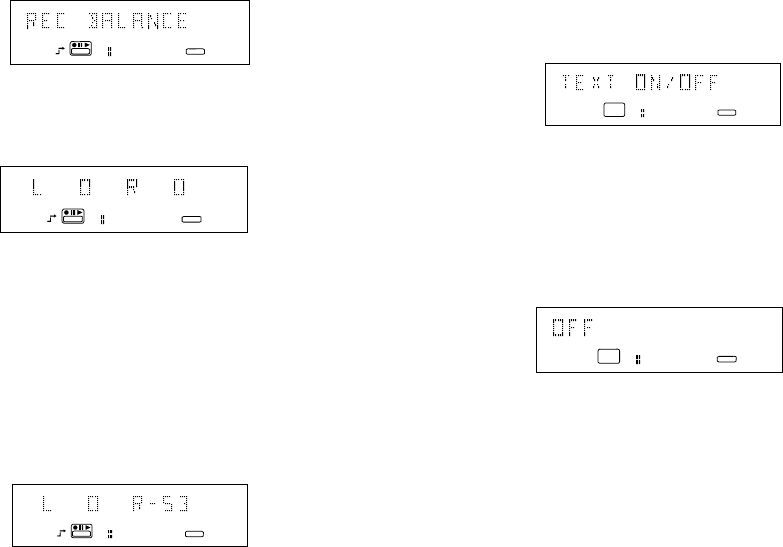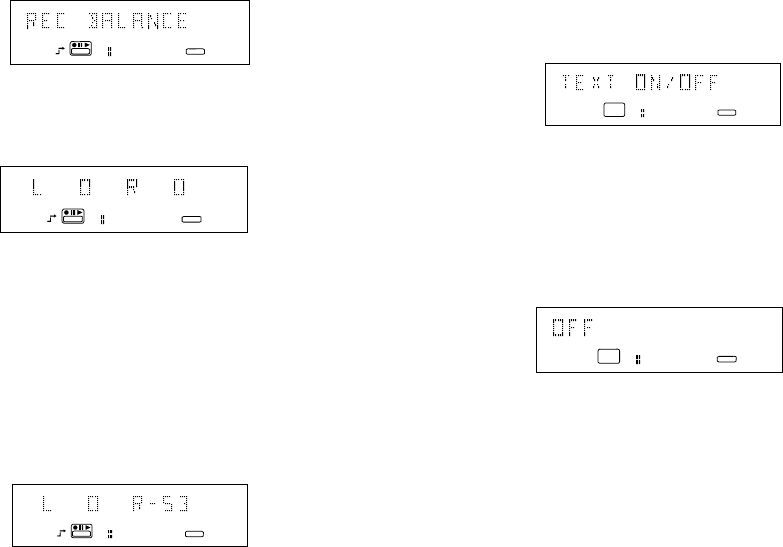
REC BALANCE
Balance adjustment
Balance adjustment is only available in record or
record standby mode, for example when REC
EXT DISC is selected and the CDR510 is waiting
for the external source to start.
Balance is adjustable by independently adjusting
the record level of the Left and Right channels.
The adjustment range is from 0 to -77dB in 1dB
increments.
Balance settings remain when discs are changed
or if the CDR510 is powered off.
1. When in record or record standby push and
release the MENU/STORE button.
2. Turn the REC LEVEL/SELECT control until
REC BALANCE is displayed.
3. Push and release the REC LEVEL/SELECT
control. L 0 R 0 is displayed.
L
R
CD
CD - R
SYNC
ANALOG
321
The example display indicates that the left
balance (L) is at 0, and the right balance (R)
is at 0.
4. Turn the REC LEVEL/SELECT control clock-
wise to adjust the balance to the right or
counterclockwise to adjust the balance to the
left. Maximum adjustment is 77dB.
L
R
CD
CD - R
SYNC
ANALOG
321
Example display
right adjustment
-53dB
5. When correct push and release the REC
LEVEL/SELECT control. REC BALANCE is
displayed again.
6. Turn the REC LEVEL/SELECT control to
switch to other menu choices or press and
release the CANCL/DELETE button to exit
menu mode.
L
R
CD
CD - R
SYNC
ANALOG
321
TEXT ON/OFF
For those situations where it is not desirable to
display CD Text, for example if you are a DJ and
do not want to wait a couple of seconds for a long
album title to be read and scroll across the dis-
play, CD Text can be turned off.
When TEXT is ON and a CD has text, the album
title is displayed when the disc is read, when
playback begins, and when playback ends. A
track title is displayed before playback of a track
begins.
When TEXT is OFF and a CD has text, the text is
ignored.
How to turn TEXT ON or OFF
1. With the CDR drive selected push and re-
lease the MENU/STORE button.
2. Turn the REC LEVEL/SELECT control until
TEXT ON/OFF is displayed.
L
R
ANALOG
CD
3. Push and release the REC LEVEL/SELECT
control. ON or OFF is displayed.
4. Turn the REC LEVEL/SELECT control to
toggle between ON and OFF.
5. When correct push and release the REC
LEVEL/SELECT control. TEXT ON/OFF is
displayed again.
6. Turn the REC LEVEL/SELECT control to
switch to other menu choices or press and
release the CANCL/DELETE button to exit
menu mode.
- 33 -