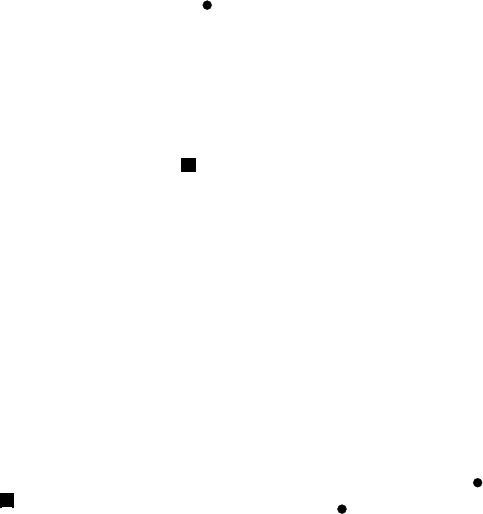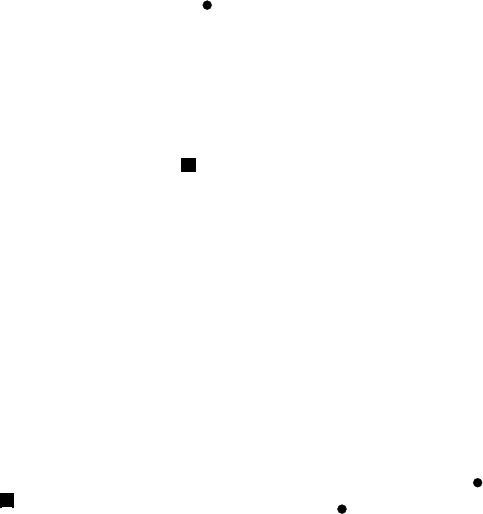
Recording modes
When at Stop, press and release the REC MODE
button to tab through the Recording Modes:
RECORD FAST, REC LISTEN, REC MP3 DISC,
MAKE CD, REC EXT DISC, REC EXT MAN, and
MINUTE TRACK.
Only recording modes appropriate to the status of
the CDR510 are available. For example, REC
MP3 DISC is only available if an MP3 disc is
recognized in the CD drive.
Choosing the Recording mode is usually the last
step before actual recording (pressing the REC
button to begin recording). The CDR510 is set to
expect you have the disc you want to record on in
the CDR drive, chosen the audio source, made
necessary connections, and made necessary
menu adjustments. If you are not ready to
record, simply press and release a Stop button
.
REC EXT DISC
Record External Disc (Sync Record) lets you
record from an analog or digital external audio
source: CD, DAT or MD (mini disc).
Recording is started by starting the external
source.
Recording from digital or analog sources will
automatically stop (AUTO STOP ON) after 20
seconds of silence.
Track information is automatically copied from the
external source and cannot be added manually.
For an analog audio source, or a source with no
subcode information, a silence of 2.7 seconds or
more automatically increments a track.
CD Text can be added after the copy is made and
before finalizing.
The recording is not automatically finalized.
REC EXT MAN
Record External Disc (Manual Record) lets you
record from an analog or digital audio source:
CD, DAT or MD (mini disc).
Recording is started manually by pressing the
Record button
and immediately starting the
external source. You can also start the external
source before starting to record, for example to
manually adjust the input level.
Recording is stopped by pressing the CDR drive
Stop button
.
With AUTO TRACK ON, track information is
automatically copied from an external source with
subcode information and cannot be added manu-
ally. For an analog audio source, or a source with
no subcode information, a silence of 2.7 seconds
or more automatically increments a track.
With AUTO TRACK OFF, track numbers can be
manually incremented by pressing and releasing
the TR. INCR. button on the IR remote or by
pressing and releasing the Record button
on
the CDR510 or REC button on the IR remote.
CD Text can be added after the copy is made and
before finalizing.
The recording is not automatically finalized.
MINUTE TRACK
This REC mode is the same as REC EXT MAN
but automatically adds a track every minute.
During playback the Minute Tracks make finding
a particular passage easier because of the
relationship between track numbers and time. For
example, during playback select track 3 to play
approximately the 3rd minute of recording. To go
directly to the beginning of the 10th minute select
track 10, etc.
Track Recording time
# minutes:seconds
1 ........................ 0:00 - 0:59
2 ......................... 1:00-1:59
3 ......................... 2:00-2:59
. .
. .
..
80 ...................... 79:00-79:56
Note
During recording press the TIME button on the
- 40 -